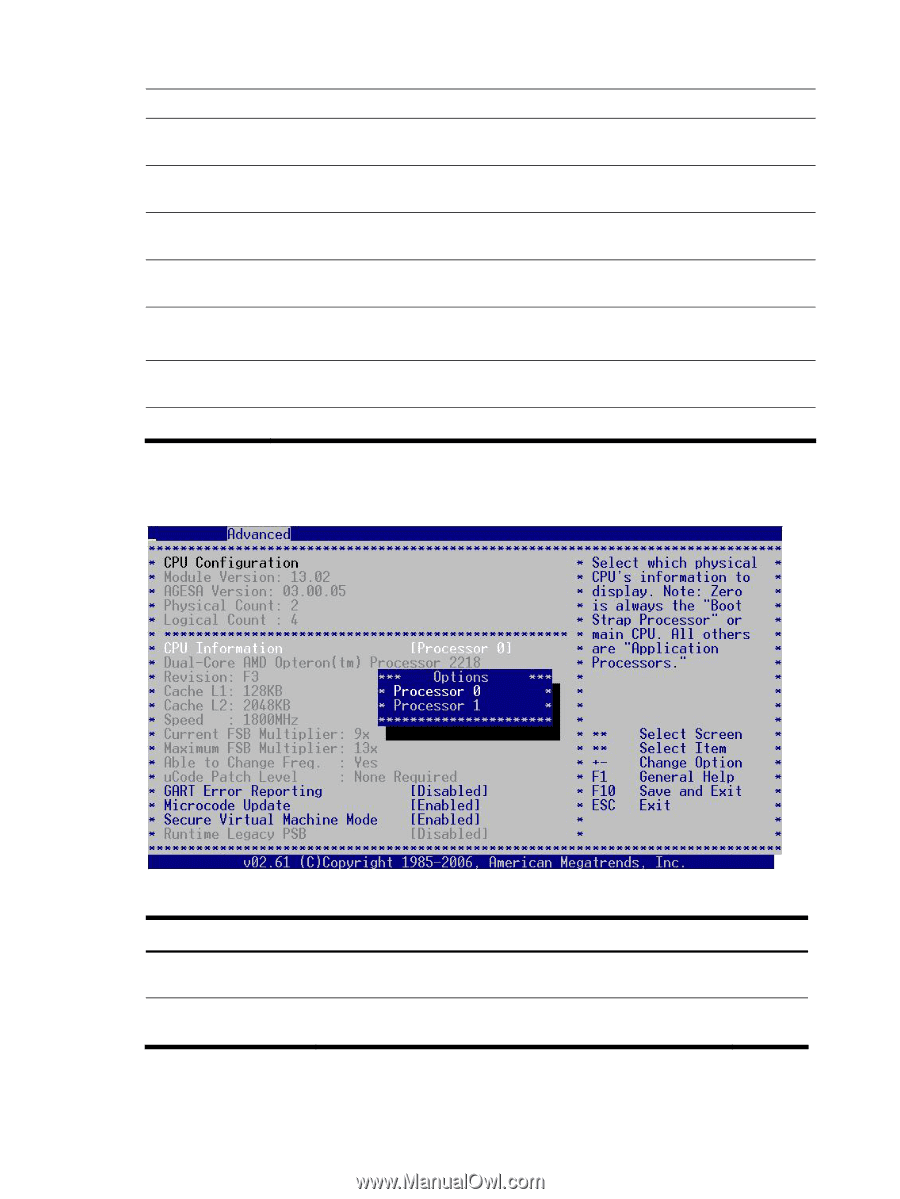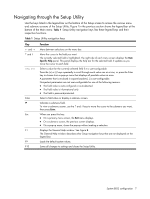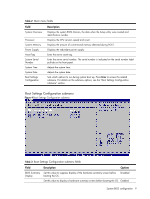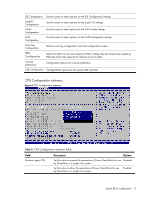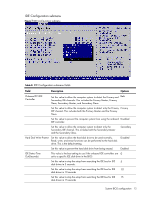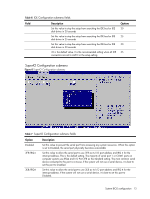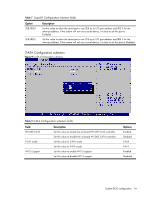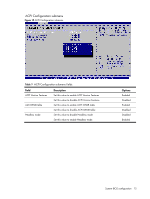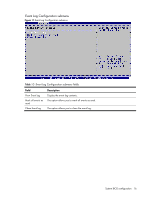HP ProLiant DL185 HP ProLiant DL185 Generation 5 Server Software Configuration - Page 11
CPU Configuration submenu, Configuration
 |
View all HP ProLiant DL185 manuals
Add to My Manuals
Save this manual to your list of manuals |
Page 11 highlights
IDE Configuration Use this screen to select options for the IDE Configuration Settings. SuperIO Configuration Use this screen to select options for the Super I/O settings. S-ATA Configuration Use this screen to select options for the S-ATA mode settings. ACPI Configuration Use this screen to select options for the AVPI Configuration settings. Event Log Configuration Perform event log configuration, from this configuration screen. IPMI Configuration Select this option to view the contents of IPMI. A delay may be noticed when selecting IPMI, due to the time required for retrieval of sensor data. Console Redirection Configuration options for Console redirection. USB Configuration Configuration options for the system USB controller. CPU Configuration submenu Figure 6 CPU Configuration submenu Table 5 CPU Configuration submenu fields Field Runtime Legacy PSB Description Options Set this value to prevent the generation of Power State Blocks for use Disabled by PowerNow in a single core system. Set this value to allow the generation of Power State Blocks for use Enabled by PowerNow in a single core system. System BIOS configuration 11