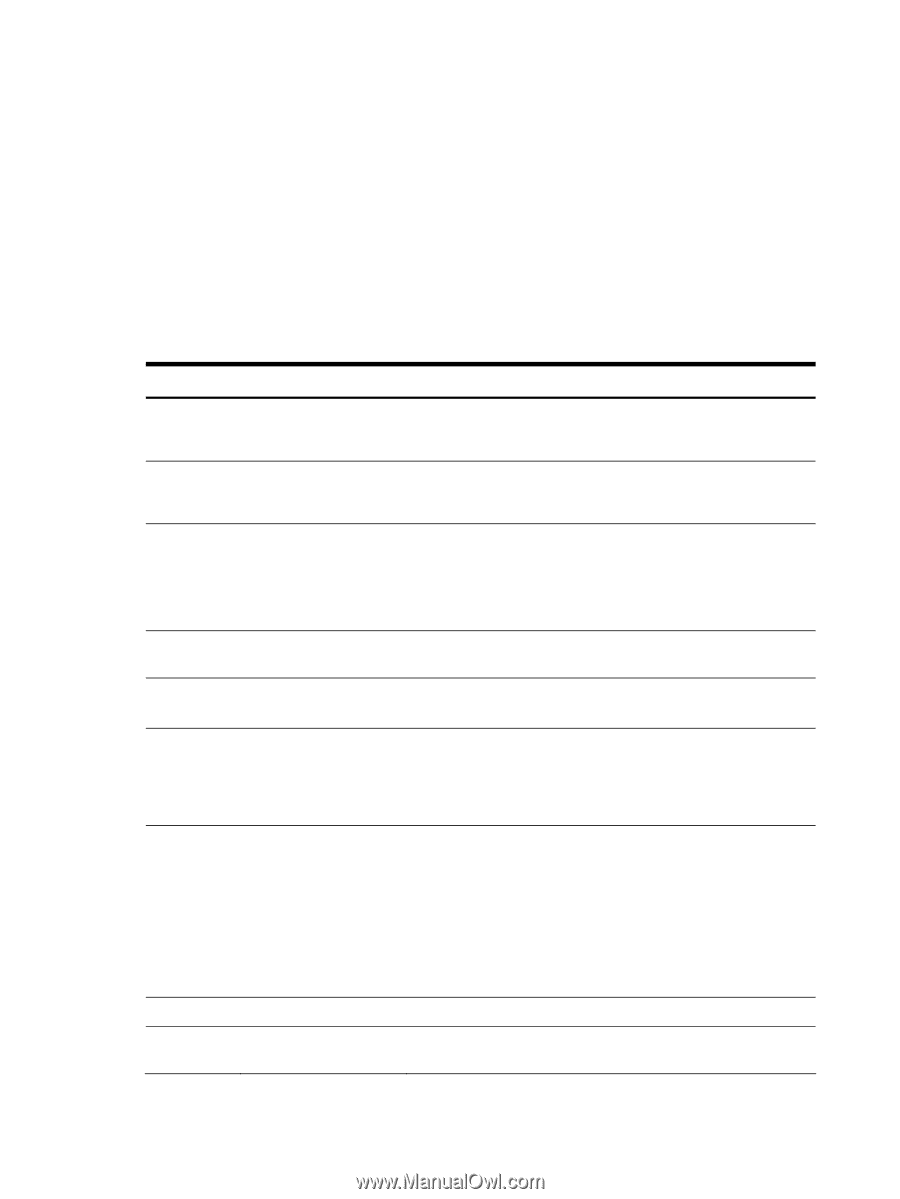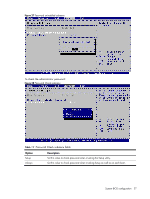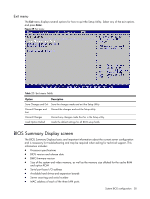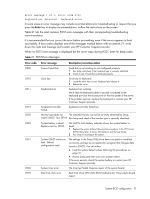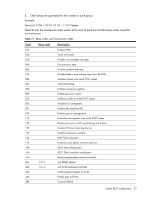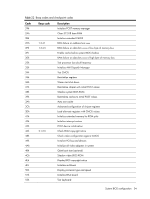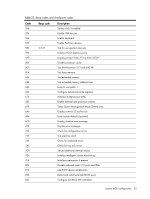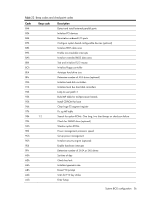HP ProLiant DL185 HP ProLiant DL185 Generation 5 Server Software Configuration - Page 31
POST Error Messages, Error message 1 of 1: Error code 0103, Keyboard not detected - Keyboard error
 |
View all HP ProLiant DL185 manuals
Add to My Manuals
Save this manual to your list of manuals |
Page 31 highlights
Error message 1 of 1: Error code 0103 Keyboard not detected - Keyboard error In some cases an error message may include recommendations for troubleshooting or require that you press the Enter key to display recommendations. Follow the instructions on the screen. Table 21 lists the most common POST error messages with their corresponding troubleshooting recommendation. It is recommended that you correct the error before proceeding, even if the server appears to boot successfully. If your system displays one of the messages marked below with an asterisk (*), write down the code and message and contact your HP Customer Support provider. When no POST error message is displayed but the server stops during POST, listen for beep codes. Table 21 POST Error Messages Error code 0200 0210 0211 0212 0220 0250 0251 0260 0270 Error message Description/corrective action Failure Fixed Disk Fixed disk is not working or not configured properly. 1 Run Setup and check if the fixed-disk type is correctly identified. 2 Check to see if fixed disk is attached properly. Stuck key Stuck key on keyboard. 1 Locate the stuck key on your keyboard and release it. 2 Reboot the server. Keyboard error Keyboard not working. Verify that the keyboard cable is securely connected to the keyboard port (not the mouse port) on the rear panel of the server. If the problem persists, replace the keyboard or contact your HP Customer Support provider. Keyboard Controller Failed Keyboard controller failed test. Monitor type does not The attached monitor cannot be correctly identified by Setup. match CMOS - Run SETUP Run Setup and check if the monitor type is correctly identified. System battery is dead Replace and run SETUP The CMOS clock battery indicator shows the system battery is dead. 1 Replace the system battery following the procedures in the HP ProLiant DL185 Generation 5 Server Maintenance and Service Guide. 2 Run Setup to reconfigure the system. System CMOS checksum bad - Default configuration used The settings in the Setup Utility have been corrupted or modified incorrectly, perhaps by an application program that changes data stored in CMOS. You can either: • Load the system default values following the procedures on page 31. • Access Setup and enter your own custom values. If the error persists, check the system battery or contact your HP Customer Support provider. System timer error The timer test failed. Requires repair of the system board. Real time clock error Real-Time Clock (RTC) fails BIOS hardware test. May require board repair. System BIOS configuration 31