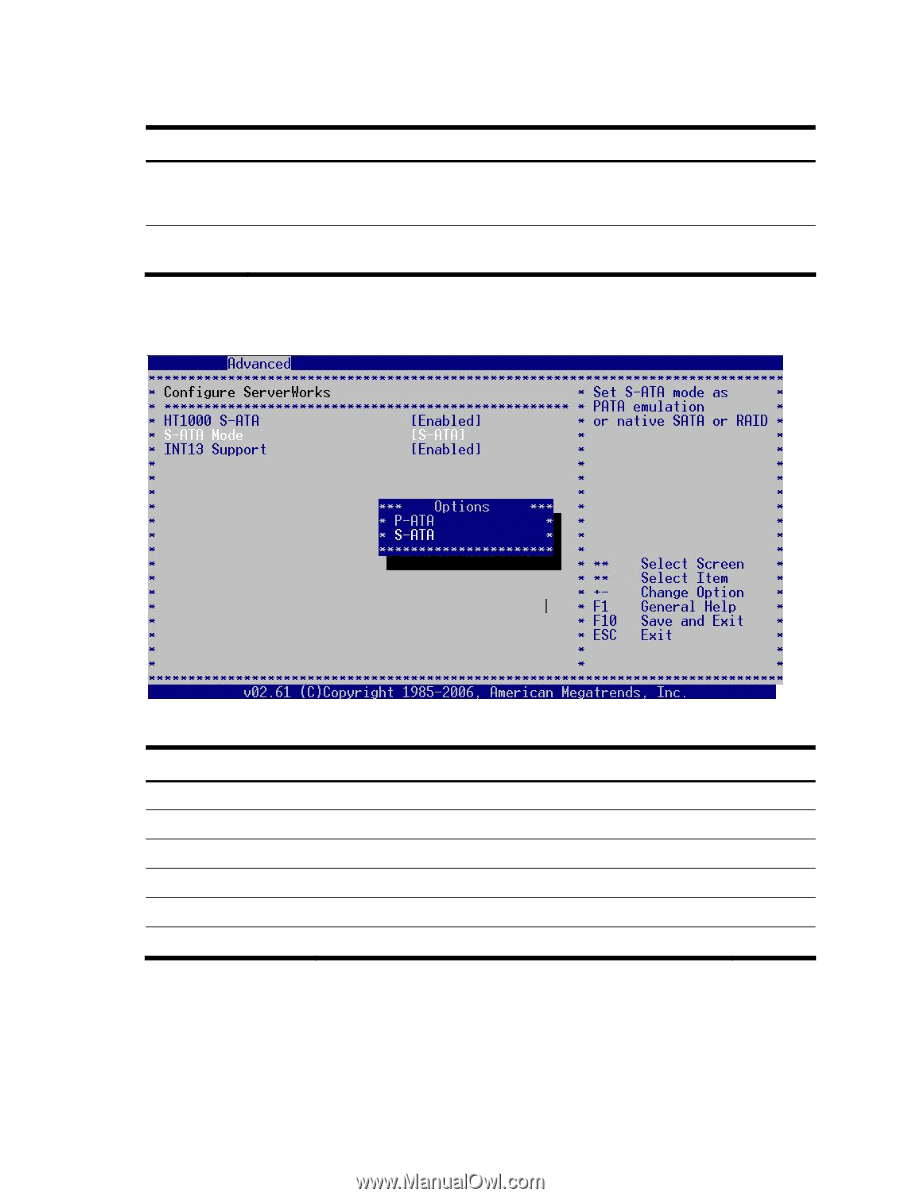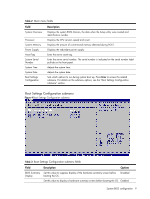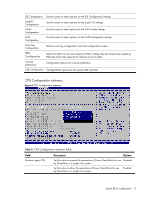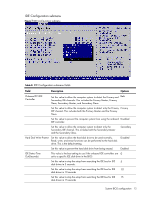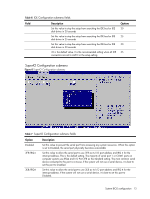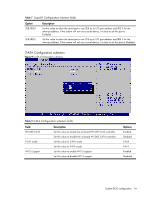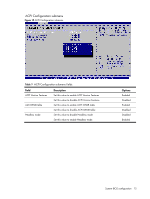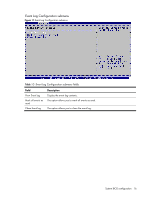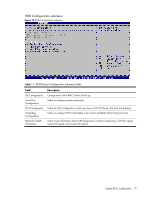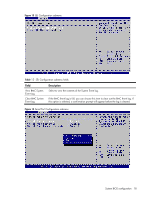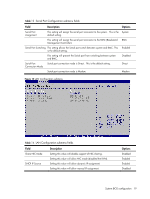HP ProLiant DL185 HP ProLiant DL185 Generation 5 Server Software Configuration - Page 14
S-ATA Configuration submenu, Option, Description, Field
 |
View all HP ProLiant DL185 manuals
Add to My Manuals
Save this manual to your list of manuals |
Page 14 highlights
Table 7 SuperIO Configuration submenu fields Option 2E8/IRQ3 2F8/IRQ3 Description Set this value to allow the serial port to use 2E8 as its I/O port address and IRQ 3 for the interrupt address. If the system will not use a serial device, it is best to set this port to Disabled. Set this value to allow the serial port to use 2F8 as its I/O port address and IRQ 3 for the interrupt address. If the system will not use a serial device, it is best to set this port to Disabled S-ATA Configuration submenu Figure 9 S-ATA Configuration submenu Table 8 S-ATA Configuration submenu fields Field HT1000 S-ATA S-ATA mode INT13 Support Description Set this value to enable the on-board HT1000 S-ATA controller Set this value to disable the on-board HT1000 S-ATA controller. Set this value to S-ATA mode Set this value to P-ATA mode Set this value to enable INT13 support Set this value to disable INT13 support Options Enabled Disabled S-ATA P-ATA Enabled Disabled System BIOS configuration 14