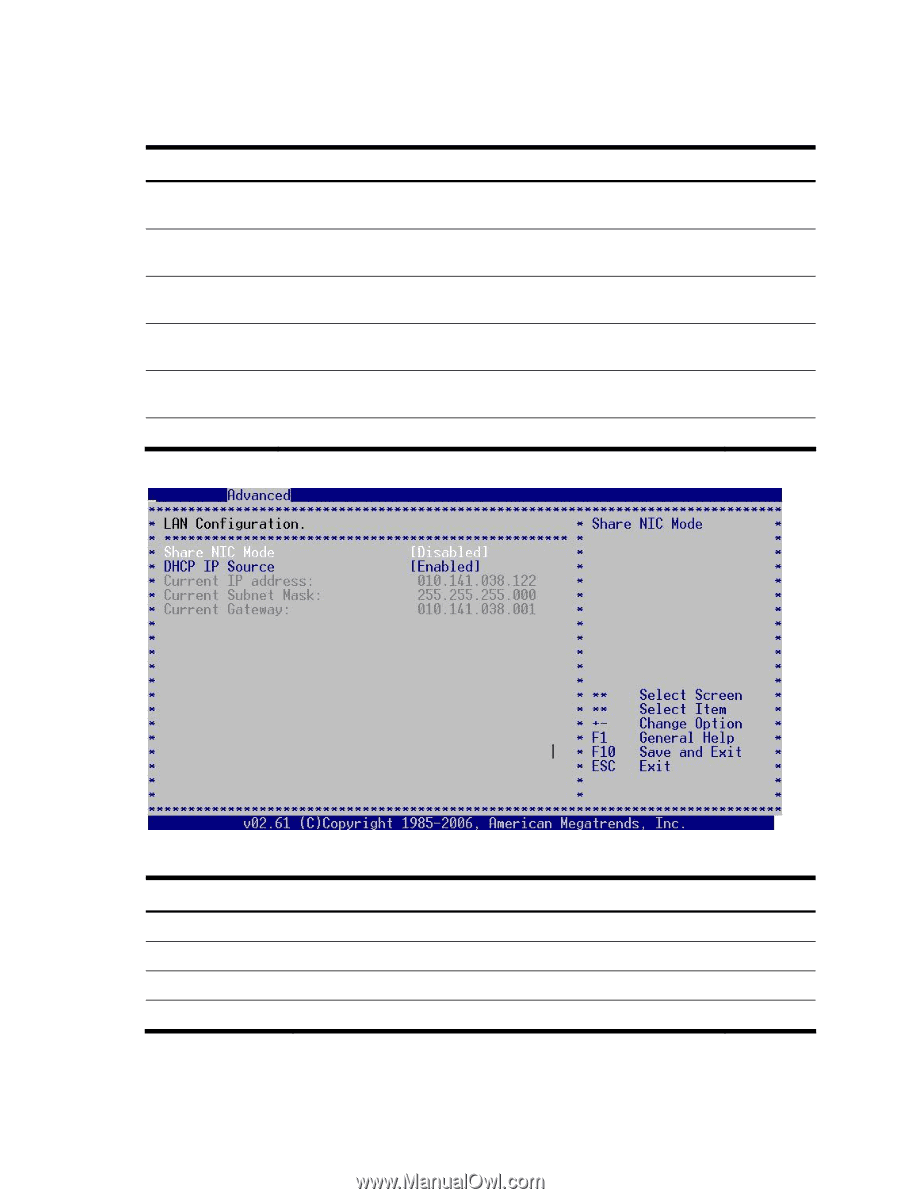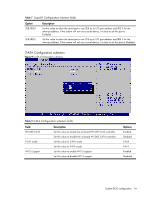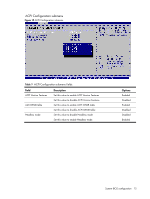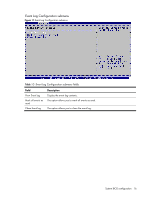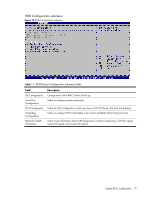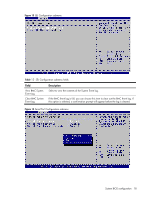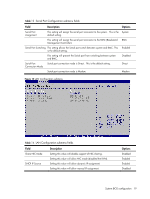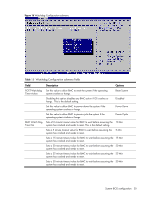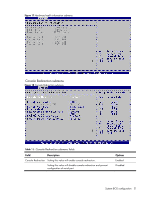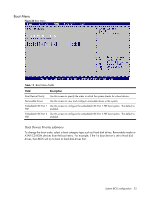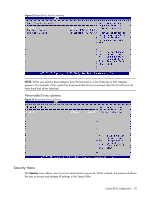HP ProLiant DL185 HP ProLiant DL185 Generation 5 Server Software Configuration - Page 19
Serial Port Configuration submenu fields, LAN Configuration submenu fields
 |
View all HP ProLiant DL185 manuals
Add to My Manuals
Save this manual to your list of manuals |
Page 19 highlights
Table 13 Serial Port Configuration submenu fields Field Description Options Serial Port Assignment This setting will assign the serial port connector to the system. This is the System default setting. This setting will assign the serial port connector to the BMC (Baseboard Management Controller). BMC Serial Port Switching This setting allows the Serial port switch between system and BMC. This Enabled is the default setting. This setting will prevent the Serial port from switching between system and BMC. Disabled Serial Port Connection Mode Serial port connection mode is Direct. This is the default setting. Direct Serial port connection mode is Modem. Modem Figure 15 LAN Configuration submenu Table 14 LAN Configuration submenu fields Field Share NIC Mode DHCP IP Source Description Setting this value will disable support of NIC sharing. Setting this value will allow NIC mode (disabled the KVM). Setting this value will allow dynamic IP assignment. Setting this value will allow manual IP assignment. Options Disabled Enabled Enabled Disabled System BIOS configuration 19