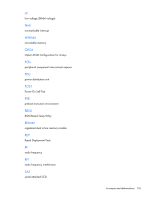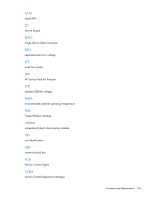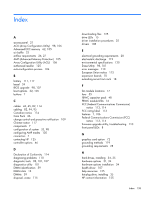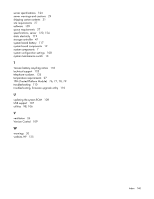HP ProLiant DL388e HP ProLiant DL388e Gen8 Server User Guide - Page 138
Index
 |
View all HP ProLiant DL388e manuals
Add to My Manuals
Save this manual to your list of manuals |
Page 138 highlights
Index A access panel 21 ACU (Array Configuration Utility) 98, 106 Advanced ECC memory 62, 105 air baffle 22 airflow requirements 26, 27 AMP (Advanced Memory Protection) 105 Array Configuration Utility (ACU) 106 authorized reseller 125 auto-configuration process 104 B battery 111, 117 bezel 34 BIOS upgrade 98, 107 boot options 32, 105 buttons 7 C cables 43, 45, 82, 114 cabling 82, 94, 95 Canadian notice 114 Care Pack 26 change control and proactive notification 109 Chinese notice 117 components 7 configuration of system 32, 98 configuring AMP modes 105 connectors 7 contacting HP 125 controller options 46 D Declaration of Conformity 114 diagnosing problems 110 diagnostic tools 98, 101, 107 diagnostics utility 101 DIMM identification 59 DIMM slots 13 DIMMs 59 disposal, waste 115 downloading files 125 drive LEDs 15 driver installation procedures 35 drivers 108 E electrical grounding requirements 28 electrostatic discharge 119 environmental specifications 120 Erase Utility 98, 101 error messages 110 European Union notice 115 expansion boards 70 extending server from rack 18 F fan module locations 17 fans 55 FBWC capacitor pack 48 FBWC module LEDs 16 FCC (Federal Communications Commission) notice 113, 114 FCC rating label 113 features 7, 106 Federal Communications Commission (FCC) notice 113, 114 firmware upgrade utility, troubleshooting 110 front panel LEDs 8 G graphics card option 72 grounding methods 119 grounding requirements 28 H hard drives, installing 34, 35 hardware options 31, 34 hardware options installation 34 health driver 107 help resources 125 hot-plug drive, installing 35 HP contact information 125 Index 138