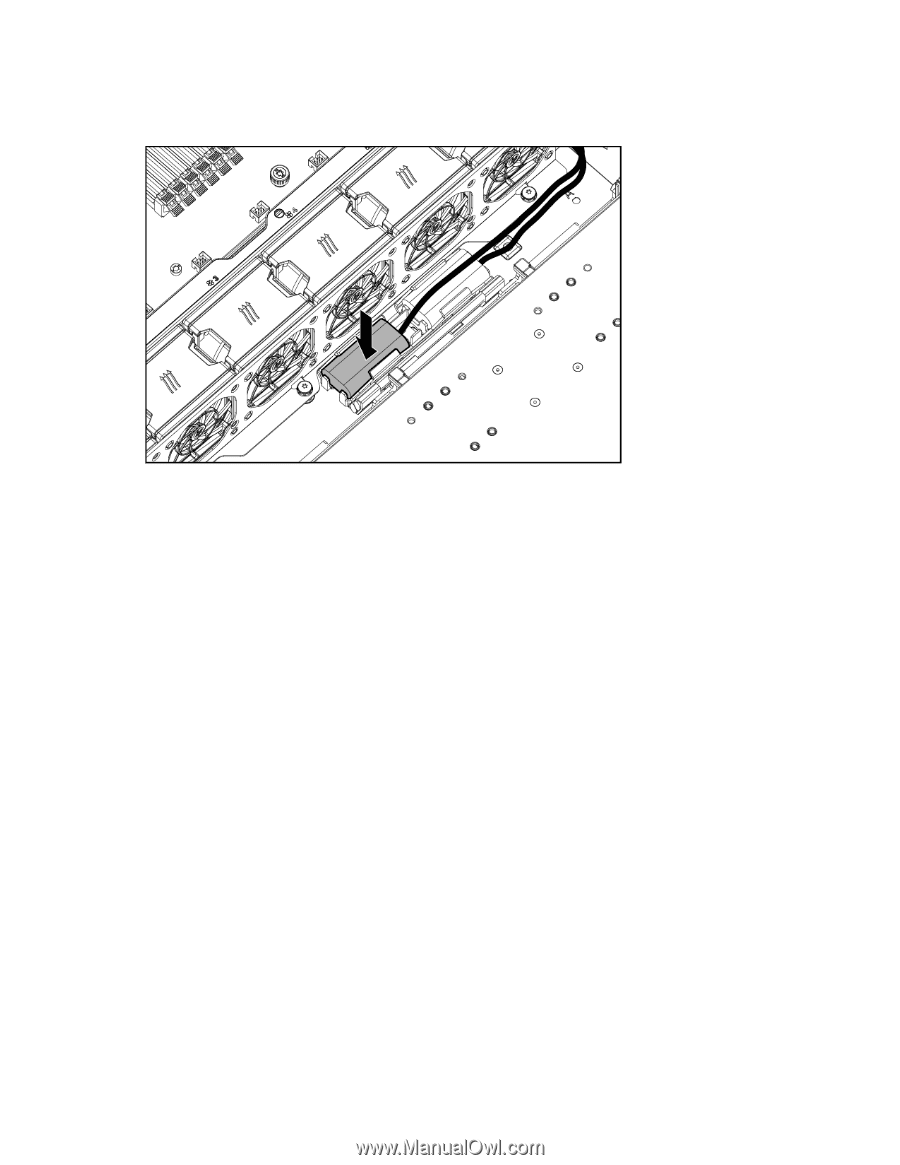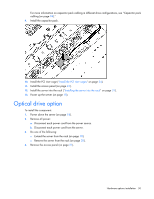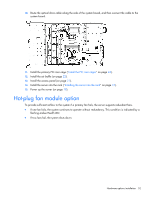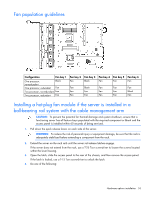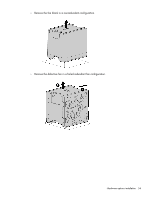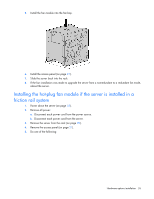HP ProLiant DL388e HP ProLiant DL388e Gen8 Server User Guide - Page 50
Optical drive option
 |
View all HP ProLiant DL388e manuals
Add to My Manuals
Save this manual to your list of manuals |
Page 50 highlights
For more information on capacitor pack cabling in different drive configurations, see "Capacitor pack cabling (on page 94)." 9. Install the capacitor pack. 10. Install the PCI riser cage ("Install the PCI riser cages" on page 24). 11. Install the access panel (on page 21). 12. Install the server into the rack ("Installing the server into the rack" on page 31). 13. Power up the server (on page 18). Optical drive option To install the component: 1. Power down the server (on page 18). 2. Remove all power: a. Disconnect each power cord from the power source. b. Disconnect each power cord from the server. 3. Do one of the following: o Extend the server from the rack (on page 18). o Remove the server from the rack (on page 20). 4. Remove the access panel (on page 21). Hardware options installation 50