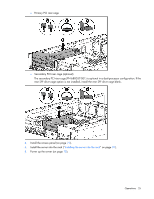HP ProLiant DL388e HP ProLiant DL388e Gen8 Server User Guide - Page 25
Install the access panel on Install the server into the rack
 |
View all HP ProLiant DL388e manuals
Add to My Manuals
Save this manual to your list of manuals |
Page 25 highlights
o Primary PCI riser cage o Secondary PCI riser cage (optional) The secondary PCI riser cage (PN 688037-001) is optional in a dual-processor configuration. If the rear SFF drive cage option is not installed, install the rear SFF drive cage blank. 3. Install the access panel (on page 21). 4. Install the server into the rack ("Installing the server into the rack" on page 31). 5. Power up the server (on page 18). Operations 25
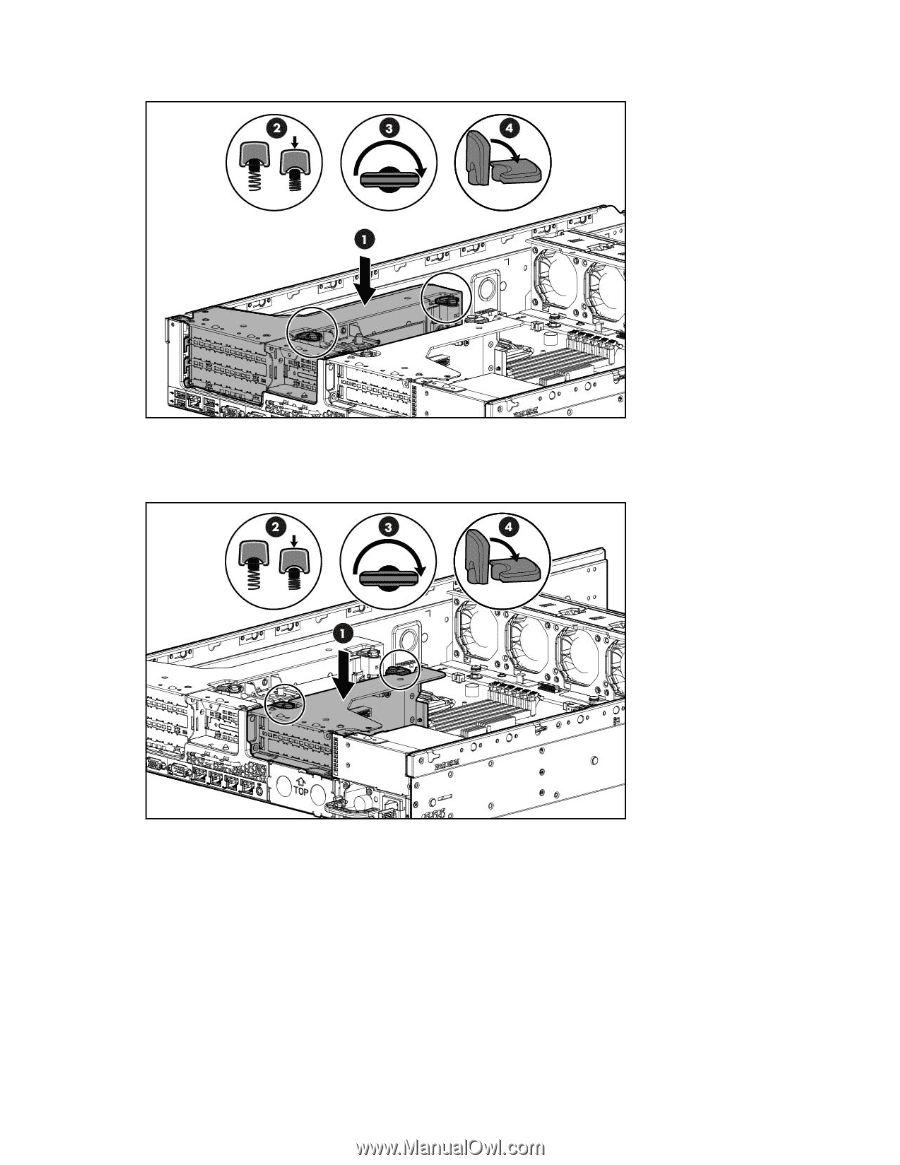
Operations 25
o
Primary PCI riser cage
o
Secondary PCI riser cage (optional)
The secondary PCI riser cage (PN 688037-001) is optional in a dual-processor configuration. If the
rear SFF drive cage option is not installed, install the rear SFF drive cage blank.
3.
Install the access panel (on page
21
).
4.
Install the server into the rack ("
Installing the server into the rack
" on page
31
).
5.
Power up the server (on page
18
).