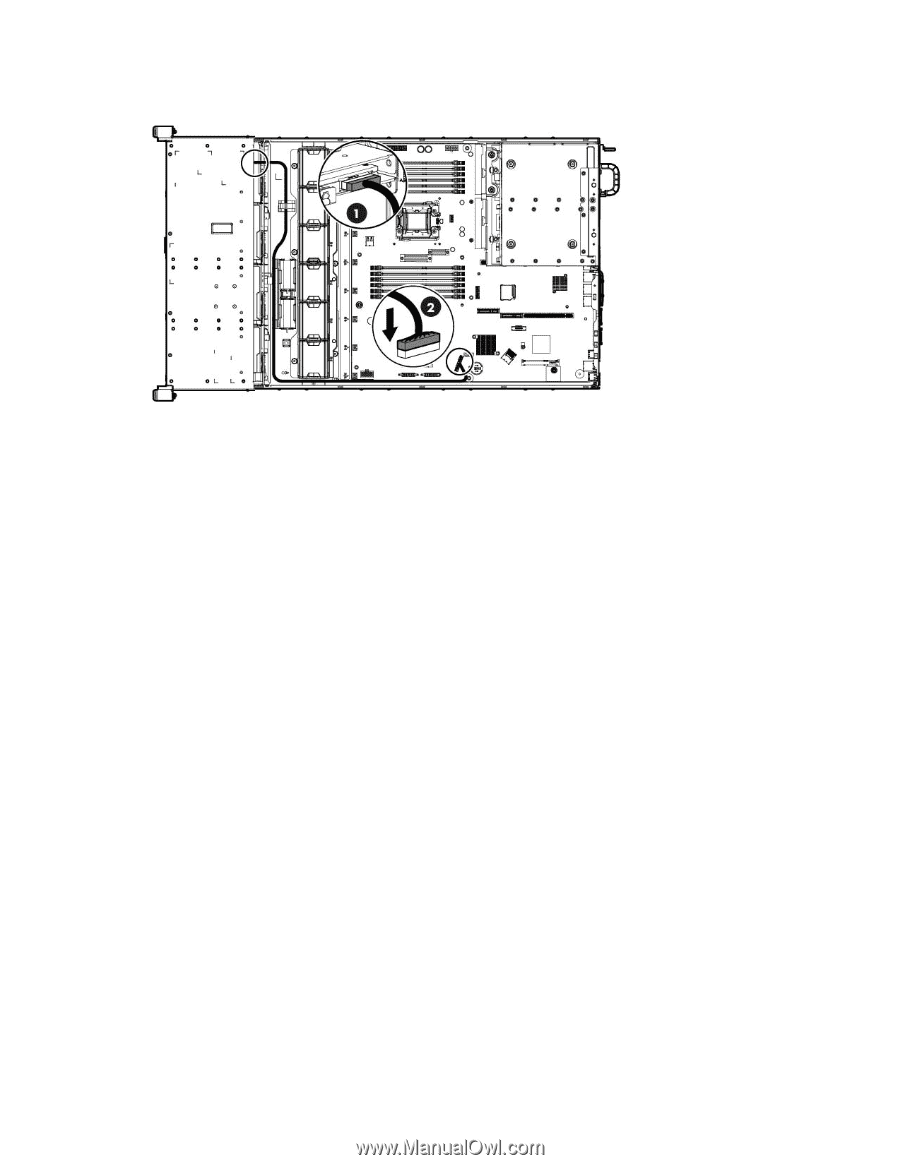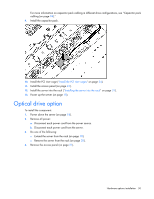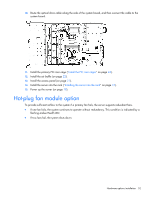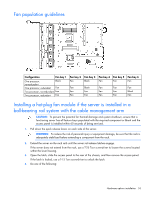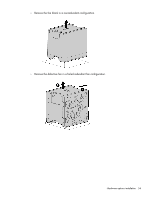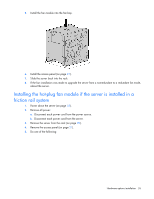HP ProLiant DL388e HP ProLiant DL388e Gen8 Server User Guide - Page 52
Hot-plug fan module option
 |
View all HP ProLiant DL388e manuals
Add to My Manuals
Save this manual to your list of manuals |
Page 52 highlights
10. Route the optical drive cable along the side of the system board, and then connect the cable to the system board. 11. Install the primary PCI riser cage ("Install the PCI riser cages" on page 24). 12. Install the air baffle (on page 22). 13. Install the access panel (on page 21). 14. Install the server into the rack ("Installing the server into the rack" on page 31). 15. Power up the server (on page 18). Hot-plug fan module option To provide sufficient airflow to the system if a primary fan fails, the server supports redundant fans. • If one fan fails, the system continues to operate without redundancy. This condition is indicated by a flashing amber Health LED. • If two fans fail, the system shuts down. Hardware options installation 52