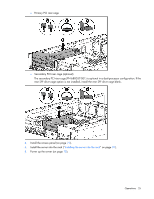HP ProLiant DL388e HP ProLiant DL388e Gen8 Server User Guide - Page 24
Install the PCI riser cages
 |
View all HP ProLiant DL388e manuals
Add to My Manuals
Save this manual to your list of manuals |
Page 24 highlights
o Primary PCI riser cage o Secondary PCI riser cage (optional) Install the PCI riser cages CAUTION: To prevent damage to the server or expansion boards, power down the server, and disconnect all power cords before removing or installing the PCI riser cage. 1. Align the riser boards with the corresponding connectors on the system board, and then press down the PCI riser cage. 2. Push down the release tabs, and then rotate them 180° clockwise. Operations 24

Operations 24
o
Primary PCI riser cage
o
Secondary PCI riser cage (optional)
Install the PCI riser cages
CAUTION:
To prevent damage to the server or expansion boards, power down the server, and
disconnect all power cords before removing or installing the PCI riser cage.
1.
Align the riser boards with the corresponding connectors on the system board, and then press down the
PCI riser cage.
2.
Push down the release tabs, and then rotate them 180° clockwise.