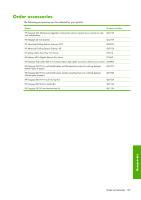HP Q6651C HP Designjet Z6100 Printer Series - User's Guide - Page 156
Insert the ink absorber
 |
View all HP Q6651C manuals
Add to My Manuals
Save this manual to your list of manuals |
Page 156 highlights
9. Dispose of the soiled ink absorber according to your local regulations. Insert the ink absorber 1. Grip the new ink absorber as shown. 2. Insert the back edge of the absorber into the fitting in the spittoon. 3. Use your thumb to slide the absorber to the back of the fitting in the spittoon. 144 Chapter 9 Maintain the printer Maintain the printer

9
.
Dispose of the soiled ink absorber according to your local regulations.
Insert the ink absorber
1
.
Grip the new ink absorber as shown.
2
.
Insert the back edge of the absorber into the fitting in the spittoon.
3
.
Use your thumb to slide the absorber to the back of the fitting in the spittoon.
144 Chapter
9
Maintain the printer
Maintain the printer