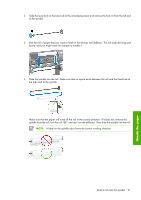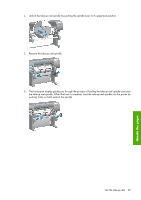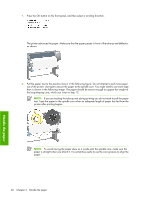HP Q6651C HP Designjet Z6100 Printer Series - User's Guide - Page 47
b Select the length of the roll you are loading.
 |
View all HP Q6651C manuals
Add to My Manuals
Save this manual to your list of manuals |
Page 47 highlights
10. Wind the excess paper onto the roll. Use the hub to turn the roll in the direction shown. 11. Lower the printer window. 12. Wait for the front panel to again prompt you to wind excess paper onto the roll. 13. The printer will perform a color calibration if it has not already calibrated the paper type you are using, and if color calibration is turned on. See Color calibration on page 110. 14. a) Select the paper category and paper type of the roll you are loading. NOTE: If it is not clear which paper category or paper type to select, see Supported paper types on page 28. b) Select the length of the roll you are loading. NOTE: If the paper that you are using has a paper-data barcode printed on the leading edge of the roll, the paper information is automatically loaded into the printer. Load a roll into the printer 35 Handle the paper