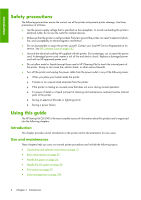HP Q6651C HP Designjet Z6100 Printer Series - User's Guide - Page 16
The printer's main features, The printer's main components
 |
View all HP Q6651C manuals
Add to My Manuals
Save this manual to your list of manuals |
Page 16 highlights
Introduction The printer's main features Some major features of the printer are shown below: ● Print resolution of up to 2400 × 1200 optimized dots per inch (dpi), from a 1200 × 1200 dpi input when using photo paper, the Best print-quality option, and the Maximum resolution for the photo paper option ● HP Easy Printer Care (Windows®) and HP Printer Utility (Mac OS). See The HP Easy Printer Care (Windows) and HP Printer Utility (Mac OS) main features on page 11. ● Accurate and consistent color reproduction features: ● Press emulations for U.S., European, and Japanese standards; and color-monitor red-gree-blue (RGB) emulations ● Automatic color calibration and profiling ● An eight-ink system that provides a wide color range on matte fine-art papers and glossy photo papers for photographic and graphic arts prints. The ink system also offers complete coverage of International Organization for Standards (ISO) and Specifications for Web Offset Publications (SWOP) gamuts for color accuracy in pre-press applications. ● An HP Embedded Spectrophotometer for consistent and accurate color, even with paper and environment changes and easy creation of custom International Color Consortium (ICC) profiles. See HP Embedded Spectrophotometer on page 108. ● Ink and paper usage information that is available from the Web through the Embedded Web Server. See Access the Embedded Web Server on page 23. ● Paper flexibility and automatic easy load, including information and profiles that are available on the front panel, or through HP Easy Printer Care (Windows) and HP Printer Utility (Mac OS) The printer's main components The following views illustrate the main components of the HP Designjet Z6100 42-in and 60-in Printers. 4 Chapter 1 Introduction