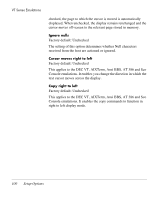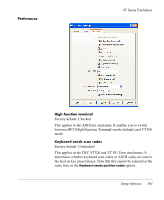HP T5145 TeemTalk 7.0 User Manual - Page 115
Cursor, Right, the display will automatically scroll horizontally to keep the cursor
 |
UPC - 884962337769
View all HP T5145 manuals
Add to My Manuals
Save this manual to your list of manuals |
Page 115 highlights
VT Series Emulations Save screen before clearing Factory default: Unchecked This applies to all DEC 'VT' emulations except VT340 and VT420. It determines the effect of a clear screen command received from the host. When unchecked, the contents of the current page will be cleared. When checked, the contents of the current page will be saved and the display will scroll to the next page. Vertical coupling Factory default: Checked The setting of this VT420 mode option determines what happens when the application moves the cursor to a line not currently displayed in the window when the number of displayed lines is less than the page size. When checked, the display will automatically scroll vertically to keep the cursor in view. When unchecked, the display will remain static and the cursor will move off-screen to the relevant line stored in memory. You can scroll the display to view the lines stored off-screen by holding down the Ctrl key and pressing the Up or Down Cursor keys. Horizontal coupling Factory default: Unchecked The setting of this DEC VT mode option determines what happens when the cursor moves beyond the last column displayed in the window when there are more columns stored off-screen. When checked, the display will automatically scroll horizontally to keep the cursor in view. When unchecked, the display will remain static and the cursor will move off-screen. To scroll horizontally to view the hidden columns, hold down the Ctrl key and press the Left or Right Cursor keys. Page coupling Factory default: Checked The setting of this VT420 mode option determines the effect of a remote command to move the cursor to another page. When Setup Options 99