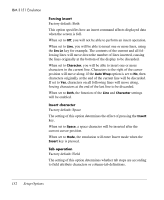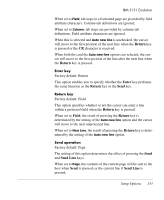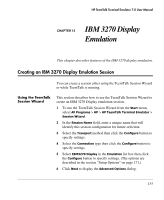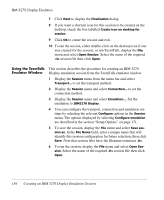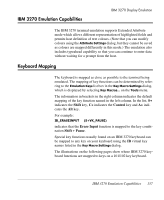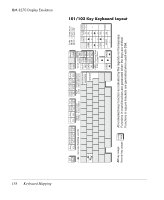HP T5145 TeemTalk 7.0 User Manual - Page 169
Return, Enter, Field, Send Line, Factory default:
 |
UPC - 884962337769
View all HP T5145 manuals
Add to My Manuals
Save this manual to your list of manuals |
Page 169 highlights
IBM 3151 Emulation When set to Field, tab stops in a formatted page are provided by field attribute characters. Column-tab definitions are ignored. When set to Column, tab stops are provided by column-tab definitions. Field attribute characters are ignored. When this is selected and Auto new line is unchecked, the cursor will move to the first position of the next line when the Return key is pressed or the CR character is received. When both this and the Auto new line options are selected, the cursor will move to the first position of the line after the next line when the Return key is pressed. Enter key Factory default: Return This option enables you to specify whether the Enter key performs the same function as the Return key or the Send key. Return key Factory default: Field This option specifies whether or not the cursor can enter a line within a protected field when the Return key is pressed. When set to Field, the result of pressing the Return key is determined by the setting of the Auto new line option and the cursor will move to the next unprotected line. When set to New Line, the result of pressing the Return key is determined by the setting of the Auto new line option. Send operation Factory default: Page The setting of this option determines the effect of pressing the Send and Send Line keys. When set to Page, the contents of the current page will be sent to the host when Send is pressed, or the current line if Send Line is pressed. Setup Options 153