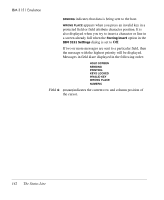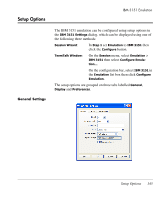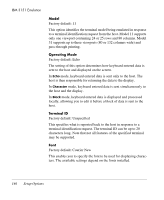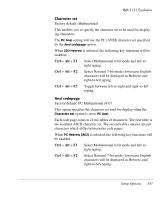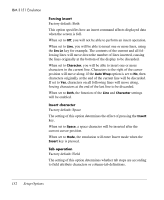HP T5145 TeemTalk 7.0 User Manual - Page 163
Factory default: Multinational, This option specifies the character set used for display when
 |
UPC - 884962337769
View all HP T5145 manuals
Add to My Manuals
Save this manual to your list of manuals |
Page 163 highlights
IBM 3151 Emulation Character set Factory default: Multinational This enables you to specify the character set to be used for displaying characters. The PC Ansi setting will use the PC (ANSI) character set specified by the Ansi codepage option. When ISO Hebrew is selected, the following key functions will be enabled: Ctrl + Alt + F1 Select Multinational 8-bit mode and left-toright typing. Ctrl + Alt + F2 Select National 7-bit mode (lowercase English characters will be displayed as Hebrew) and right-to-left typing. Ctrl + Alt + F3 Toggle between left-to-right and right-to-left typing. Ansi codepage Factory default: PC Multinational (437) This option specifies the character set used for display when the Character set option is set to PC Ansi. Each code page consists of two tables of characters. The first table is the standard ASCII character set. The second table contains special characters which differ between the code pages. When PC Hebrew (862) is selected, the following key functions will be enabled: Ctrl + Alt + F1 Select Multinational 8-bit mode and left-toright typing. Ctrl + Alt + F2 Select National 7-bit mode (lowercase English characters will be displayed as Hebrew) and right-to-left typing. Setup Options 147