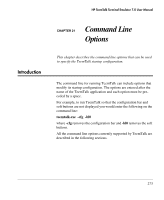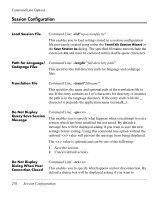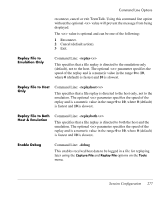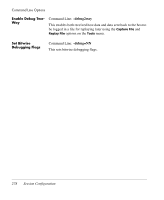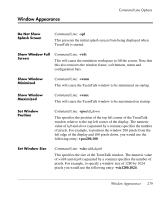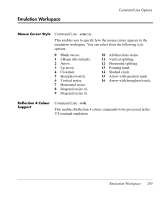HP T5145 TeemTalk 7.0 User Manual - Page 296
Disable Window Resize, Remove the Window Frame, Remove the Title Bar, Add the Title Bar, Window
 |
UPC - 884962337769
View all HP T5145 manuals
Add to My Manuals
Save this manual to your list of manuals |
Page 296 highlights
Command Line Options Disable Window Resize Command Line: -wrd This prevents the TeemTalk window from being resized. Remove the Window Frame Command Line: -wfr This will remove the window frame from the display. Note that this also removes the title bar, system menu, minimize and maximize buttons. Remove the Title Bar Command Line: -ttb This will remove the title bar from the display. Note that this also removes the window frame, system menu, minimize and maximize buttons. Add the Title Bar Command Line: +ttb This will add the title bar to the display. Window Title Command Line: +wtl"title" This enables you to specify the title that is to be displayed in the title bar. This is useful when you are running more than one instance of TeemTalk. If no title is specified then the name of your version of the emulator will be displayed. Window Subtitle Command Line: +stl"subtitle" This specifies a subtitle which is appended to the title displayed in the title bar. Remove the System Menu Command Line: -sys This will remove the system menu from the display. Note that this also removes the window frame, minimize and maximize buttons. 280 Window Appearance