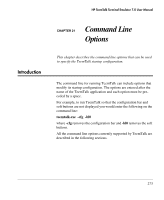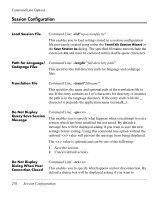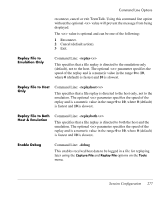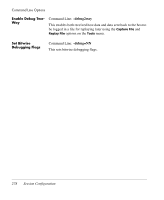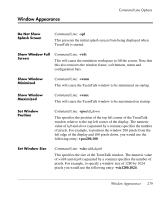HP T5145 TeemTalk 7.0 User Manual - Page 295
Window Appearance, Do Not Show Splash Screen, Show Window Full Screen, Show Window Minimized
 |
UPC - 884962337769
View all HP T5145 manuals
Add to My Manuals
Save this manual to your list of manuals |
Page 295 highlights
Window Appearance Command Line Options Do Not Show Splash Screen Command Line: -spl This prevents the initial splash screen from being displayed when TeemTalk is started. Show Window Full Screen Command Line: +wfs This will cause the emulation workspace to fill the screen. Note that this also removes the window frame, soft buttons, menu and configuration bars. Show Window Minimized Command Line: +wmn This will cause the TeemTalk window to be minimized on startup. Show Window Maximized Command Line: +wmx This will cause the TeemTalk window to be maximized on startup. Set Window Position Command Line: +posleft,down This specifies the position of the top left corner of the TeemTalk window relative to the top left corner of the display. The numeric value of left and down (separated by a comma) specifies the number of pixels. For example, to position the window 200 pixels from the left edge of the display and 100 pixels down, you would use the following entry: +pos200,100. Set Window Size Command Line: +sizwidth,depth This specifies the size of the TeemTalk window. The numeric value of width and depth (separated by a comma) specifies the number of pixels. For example, to specify a window size of 1280 by 1024 pixels you would use the following entry: +siz1280,1024. Window Appearance 279