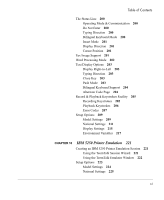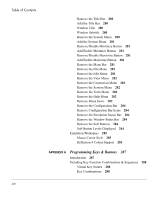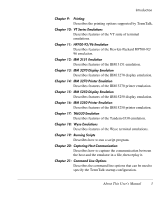HP T5145 TeemTalk 7.0 User Manual - Page 14
Programming Keys & Buttons, Including Key Function Combinations & Sequences
 |
UPC - 884962337769
View all HP T5145 manuals
Add to My Manuals
Save this manual to your list of manuals |
Page 14 highlights
Table of Contents xiv Remove the Title Bar 280 Add the Title Bar 280 Window Title 280 Window Subtitle 280 Remove the System Menu 280 Add the System Menu 281 Remove/Disable Minimize Button 281 Add/Enable Minimize Button 281 Remove/Disable Maximize Button 281 Add/Enable Maximize Button 281 Remove the Menu Bar 281 Remove the File Menu 281 Remove the Edit Menu 281 Remove the View Menu 282 Remove the Connection Menu 282 Remove the Session Menu 282 Remove the Tools Menu 282 Remove the Help Menu 282 Remove Menu Items 282 Remove the Configuration Bar 284 Remove Configuration Bar Items 284 Remove the Emulation Status Bar 284 Remove the Window Status Bar 284 Remove the Soft Buttons 284 Soft Button Levels Displayed 284 Emulation Workspace 285 Mouse Cursor Style 285 Reflection 4 Colour Support 285 APPENDIX A Programming Keys & Buttons 287 Introduction 287 Including Key Function Combinations & Sequences 288 Virtual Key Names 288 Key Combinations 288