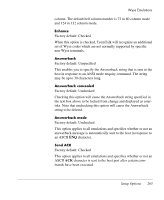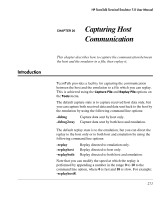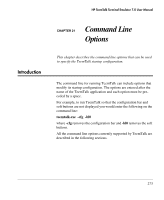HP T5145 TeemTalk 7.0 User Manual - Page 286
Using a Key or Button Definition, myscript.scr, value1, ArgV1
 |
UPC - 884962337769
View all HP T5145 manuals
Add to My Manuals
Save this manual to your list of manuals |
Page 286 highlights
Running Scripts 3 Either enter the name of the script file in the Script File box, or click the Browse button to select the file. 4 If you want to edit the script you can do so by clicking the Edit button. This will display the Script Editor window which provides editing facilities so that you can view and edit script files. 5 The Parameters box enables you to specify the values of ArgV# type variables within the script, if required. The values are separated from each other by a comma. You must ensure that the values are entered in the correct order so that they are assigned to the correct variables. 6 Click the Run button to run the script. Using a Key or Button Definition You can program a key or button to run a script file when pressed by enclosing the name of the script file including any parameters within the (single quote and right angle bracket) characters. For example, to program a key or button so that it will run the script file myscript.scr and assign the values value1 to variable ArgV1 and value2 to ArgV2, you would enter the following for the key or button definition: 270 Using a Key or Button Definition