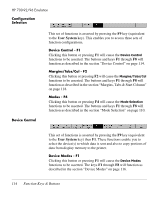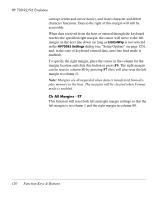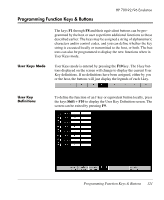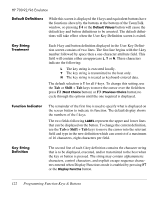HP T5145 TeemTalk 7.0 User Manual - Page 135
Clear Tab - F3, Clr All Tabs - F4, Left Margin - F5
 |
UPC - 884962337769
View all HP T5145 manuals
Add to My Manuals
Save this manual to your list of manuals |
Page 135 highlights
HP 700-92/96 Emulation Note: Tab stops that do not lie within the left and right margins will be ignored when the Tab key is pressed. All tab stops will be ignored when the emulation is in Format mode. Clear Tab - F3 This function enables an individual tab stop to be cleared. To clear a tab stop, move the cursor to the column containing it then click this button or press F3. Clr All Tabs - F4 Clicking this button or pressing F4 will cause all defined tab stops to be cleared (except the left margin which is an implicit tab stop). Left Margin - F5 This function enables you to define the left margin. Margins determine the boundary for certain cursor movement commands (such as carriage return and cursor home), and insert character and delete character functions. Data to the left of this margin will still be accessible. The left margin is an implicit tab stop. When data received from the host or entered through the keyboard reaches the right margin, the cursor will move to the specified left margin on the next line down (as long as InhEolWrp is not selected in the HP70092 Settings dialog (see "Setup Options" on page 125), and, in the case of keyboard-entered data, auto line feed mode is enabled). To specify the left margin, place the cursor in the column for the margin location and click this button or press F5. The left margin can be reset to column 1 by pressing F7 (this will also reset the right margin to column 80). Note: Margins are disregarded when data is transferred from display memory to the host. The margins will be cleared when Format mode is enabled. Right Margin - F6 This function enables you to define the right margin. Margins determine the boundary for certain cursor movement commands (such as Function Keys & Buttons 119