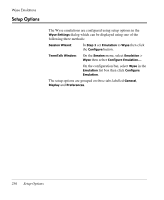HP T5145 TeemTalk 7.0 User Manual - Page 270
Status Line Messages, Standard & Extended Status Line, Caps Lock, Num Lock
 |
UPC - 884962337769
View all HP T5145 manuals
Add to My Manuals
Save this manual to your list of manuals |
Page 270 highlights
Wyse Emulations Status Line Messages The status line is divided into two sections. The left section displays messages relating to the emulation and the right section is used to display messages from the host. The type of status line displayed is determined by the setting of the Status line option in the Wyse settings dialog. The Extended status line provides similar information to the Standard status line but with additional fields for displaying information on local editing mode. The emulation status messages are displayed in one of six or eight fields along the first section of the status line, depending on whether the Standard or Extended status line is displayed. The messages and their meanings are listed below. Standard & Extended Status Line Field 1: Indicates the current keyboard mode. CAPS indicates that Caps Lock is on. Press the Caps Lock key to toggle the mode on and off. LOCK indicates that the keyboard is locked. This takes precedence over the CAPS and NUM messages. NUM indicates that Num Lock is on. Press the Num Lock key to toggle the mode on and off. Field 2: Indicates the number of the page that is currently displayed. No message is displayed when the current page is 0. Field 3: * indicates that Monitor mode is on. In this mode, received codes are not actioned but displayed as symbolic representations. Field 4: Indicates the current operating mode. FDX indicates full-duplex mode. HDX indicates half-duplex mode. 254 Status Line Messages