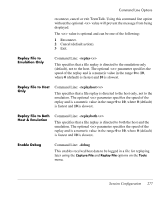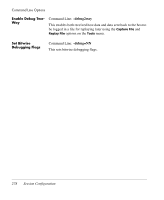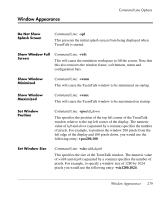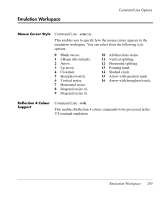HP T5145 TeemTalk 7.0 User Manual - Page 298
Remove the View Menu, Remove Menu Items, Command Line, This will remove the, menu from the menu bar. - reset factory
 |
UPC - 884962337769
View all HP T5145 manuals
Add to My Manuals
Save this manual to your list of manuals |
Page 298 highlights
Command Line Options Remove the View Menu Command Line: -mvi This will remove the View menu from the menu bar. Remove the Connection Menu Command Line: -mco This will remove the Connection menu from the menu bar. Remove the Session Command Line: -mse Menu This will remove the Session menu from the menu bar. Remove the Tools Menu Command Line: -mto This will remove the Tools menu from the menu bar. Remove the Help Menu Command Line: -mhe This will remove the Help menu from the menu bar. Remove Menu Items You can remove individual items from the menus using the following command line options: File Menu -ffd -frt -fnw -fnt -fct -fos -fss -fsa -fps -fpr -fex Remove Factory Default. Remove Reset Terminal. Remove New Window. Remove New Tab. Remove Close Tab. Remove Open Session. Remove Save Session. Remove Save Session As. Remove Print Screen. Remove Preferences. Remove Exit. 282 Window Appearance