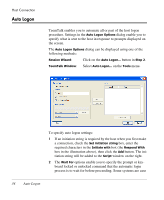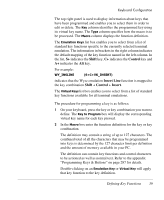HP T5145 TeemTalk 7.0 User Manual - Page 50
Auto Logon, To specify auto logon settings
 |
UPC - 884962337769
View all HP T5145 manuals
Add to My Manuals
Save this manual to your list of manuals |
Page 50 highlights
Host Connection Auto Logon TeemTalk enables you to automate all or part of the host logon procedure. Settings in the Auto Logon Options dialog enable you to specify what is sent to the host in response to prompts displayed on the screen. The Auto Logon Options dialog can be displayed using one of the following methods: Session Wizard: Click on the Auto Logon... button in Step 2. TeemTalk Window: Select Auto Logon... on the Tools menu. To specify auto logon settings: 1 If an initiation string is required by the host when you first make a connection, check the Set initiation string box, enter the required characters in the Initiate with box (the Respond With box in the illustration above), then click the Add button. The initiation string will be added to the Script window on the right. 2 The Wait For options enable you to specify the prompt or keyboard locked or unlocked command that the automatic login process is to wait for before proceeding. Some systems are case 34 Auto Logon