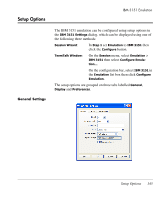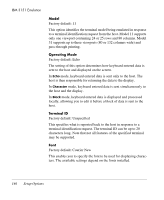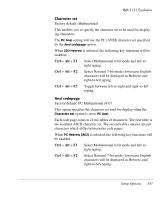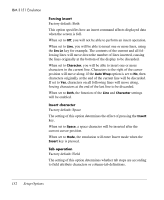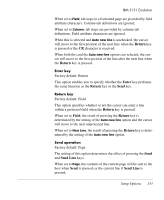HP T5145 TeemTalk 7.0 User Manual - Page 165
Return, options are unchecked,
 |
UPC - 884962337769
View all HP T5145 manuals
Add to My Manuals
Save this manual to your list of manuals |
Page 165 highlights
IBM 3151 Emulation 24 rows x 80 columns 25 rows x 80 columns 28 rows x 80 columns 24 rows x 132 columns 25 rows x 132 columns 28 rows x 132 columns Note that the contents of the display will be cleared when you change the display format. Auto wrap Factory default: Checked The setting of this option determines what happens to the cursor and data sent to the display when the end of the current line is reached. When checked, the cursor will automatically move to the beginning of the next line. Note that this will always be the case in block mode or in a formatted page regardless of the setting of this option. When unchecked, the cursor will remain at the end of the current line and each new character sent to the display will overwrite the character already occupying the cursor position. Auto line feed Factory default: Unchecked The setting of this option in conjunction with that of the Auto new line option determines the destination of the cursor when the Return key is pressed or the CR character is received. When both this and the Auto new line options are unchecked, the cursor will move to the first position of the current line when the Return key is pressed or the CR character is received. When this is unchecked and Auto new line is checked, the cursor will move to the first position of the next line when the Return key is pressed. When this is checked and Auto new line is unchecked, the cursor will move to the first position of the next line when the Return key is pressed or the CR character is received. Setup Options 149