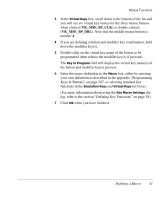HP T5145 TeemTalk 7.0 User Manual - Page 72
If you want the function to be performed locally only, check
 |
UPC - 884962337769
View all HP T5145 manuals
Add to My Manuals
Save this manual to your list of manuals |
Page 72 highlights
Soft Buttons The procedure for defining a soft button is as follows: 1 In the top-right panel, select the button number (B1 - B12) on the required level (Lvl1 - Lvl4). Note that selecting one of the Lvl# button levels will enable you to specify a title for that group of buttons. The title will be displayed on the button immediately below the Level # button, but you cannot program this button. 2 In the Title box enter the text to be displayed on the button (up to twenty characters). 3 In the Macro box enter the function definition for the button. The definition can contain key functions and control characters to be actioned as well as normal text. Refer to the appendix "Programming Keys & Buttons" on page 287 for details. Double-clicking on an Emulation Key or Virtual Key will apply that key function to the button definition. 4 Test the function definition by clicking the Play Macro button. 5 If you want the function to be performed locally only, check the Local box. 6 Specify how many soft button levels you want to be displayed at any one time using the Visible Levels selection list. You can display up to four levels at a time with each level containing twelve programmable soft buttons. Selecting 0 will remove the soft buttons from the display. 7 If you want the soft buttons displayed in a separate window, uncheck the Attached to the window option. 8 When you have finished defining soft button functions, click OK. 9 To save the soft button settings, select File > Save Session. 56 Defining Soft Button Functions