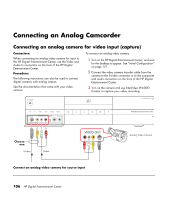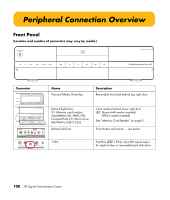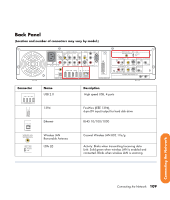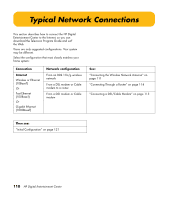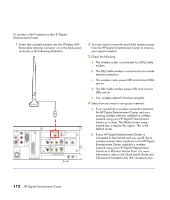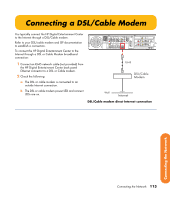HP Z558 HP Digital Entertainment Center - User's Guide - Page 116
Typical Network Connections
 |
UPC - 882780141766
View all HP Z558 manuals
Add to My Manuals
Save this manual to your list of manuals |
Page 116 highlights
Typical Network Connections This section describes how to connect the HP Digital Entertainment Center to the Internet, so you can download the Television Program Guide and surf the Web. These are only suggested configurations. Your system may be different. Select the configuration that most closely matches your home system: Connection Internet Wireless or Ethernet (10BaseT) Or Fast Ethernet (100BaseT) Or Gigabit Ethernet (1000BaseT) Network configuration From an 802.11b/g wireless network From a DSL modem or Cable modem to a router From a DSL modem or Cable modem See: "Connecting the Wireless Network Antenna" on page 111 "Connecting Through a Router" on page 114 "Connecting a DSL/Cable Modem" on page 113 Then see: "Initial Configuration" on page 121 110 HP Digital Entertainment Center