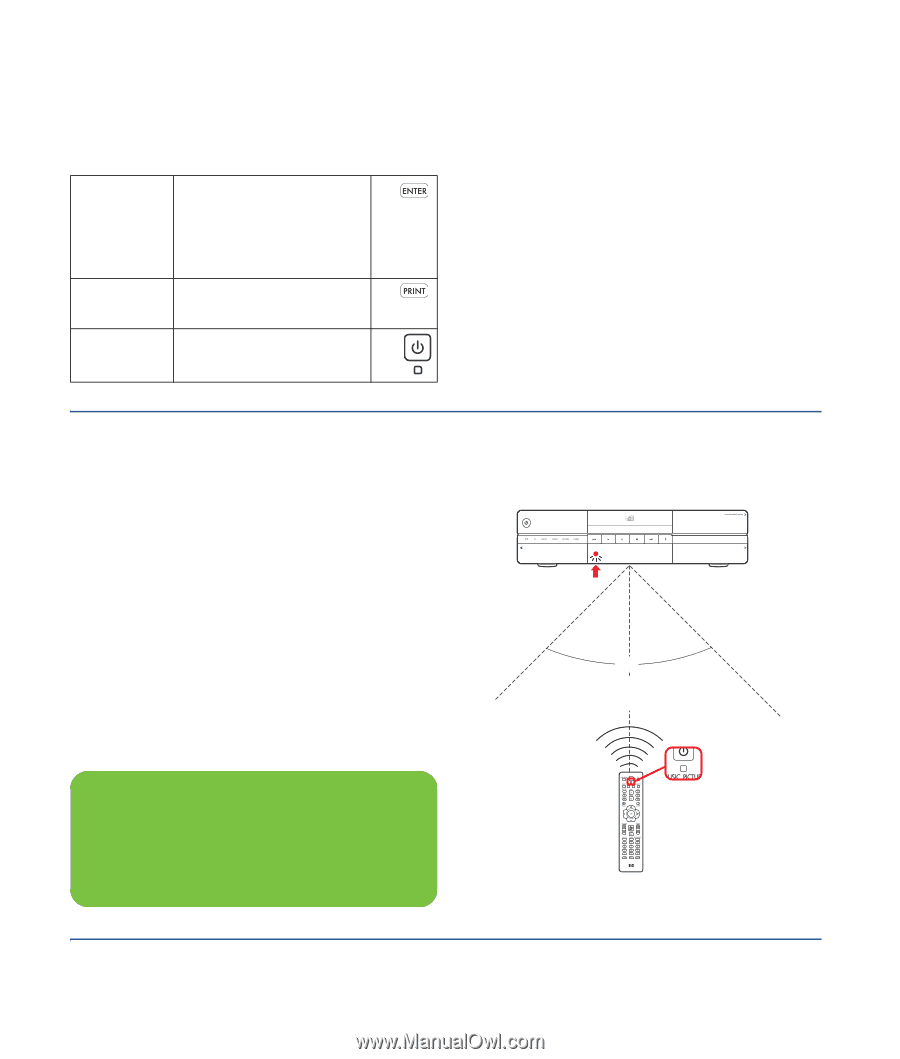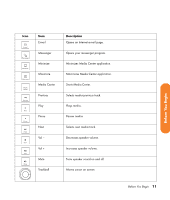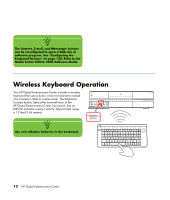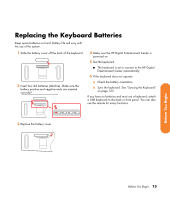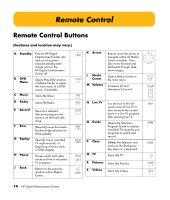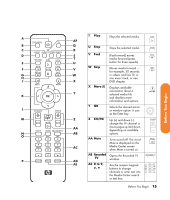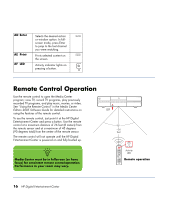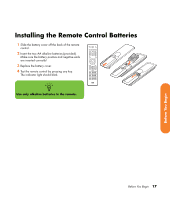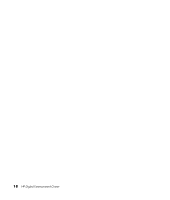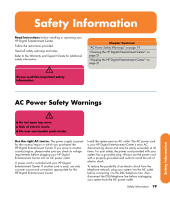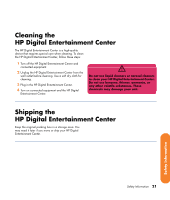HP Z558 HP Digital Entertainment Center - User's Guide - Page 22
Remote Control Operation
 |
UPC - 882780141766
View all HP Z558 manuals
Add to My Manuals
Save this manual to your list of manuals |
Page 22 highlights
AD Enter AE Print AF LED Selects the desired action or window option. In fullscreen mode, press Enter to jump to the last channel you were watching. Prints selected content on the screen. Activity indicator lights on pressing a button. Remote Control Operation Use the remote control to open the Media Center program; view TV, record TV programs, play previously recorded TV programs, and play music, movies, or video. See "Using the Remote Control" in the Media Center Edition 2005 Software Guide for detailed instructions on using the features of the remote control. To use the remote control, just point it at the HP Digital Entertainment Center and press a button. Use the remote control at a maximum distance of 26 feet (8 meters) from the remote sensor and at a maximum of 45 degrees (90 degrees total) from the center of the remote sensor. The remote control will not operate until the HP Digital Entertainment Center is powered on and fully booted up. On /Standby LED 90˚ ~26 feet HP Digital Entertainment Center z545 n Media Center must be in fullscreen (or have focus) for consistent remote control operation. Performance in your room may vary. Activity LED Remote operation 16 HP Digital Entertainment Center