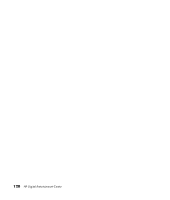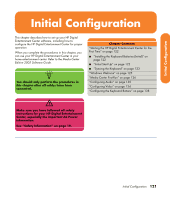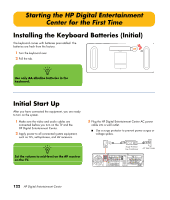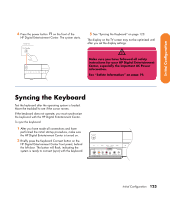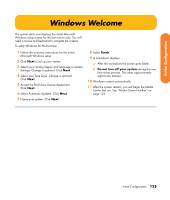HP Z558 HP Digital Entertainment Center - User's Guide - Page 128
Starting the HP Digital Entertainment, Center for the First Time
 |
UPC - 882780141766
View all HP Z558 manuals
Add to My Manuals
Save this manual to your list of manuals |
Page 128 highlights
Starting the HP Digital Entertainment Center for the First Time Installing the Keyboard Batteries (Initial) The keyboard comes with batteries pre-installed. The batteries are fresh from the factory. 1 Turn the keyboard over. 2 Pull the tab. n Use only AA alkaline batteries in the keyboard. Initial Start Up After you have connected the equipment, you are ready to turn on the system. 1 Make sure the video and audio cables are connected before you turn on the TV and the HP Digital Entertainment Center. 2 Apply power to all connected system equipment, such as TVs, set-top-boxes, and AV receivers. 3 Plug the HP Digital Entertainment Center AC power cable into a wall outlet. ■ Use a surge protector to prevent power surges or voltage spikes. n Set the volume to mid-level on the AV receiver on the TV. 110-240V 50-60Hz AC IN Surge Protector Line Conditioner AC Wall Outlet AUDIO IN AUDIO 7.1 PRE-OUT SURROUND SURROUND CENTER BACK L L L FRONT L VIDEO VIDEO OUT Y Pb DVI Pr 100-240V- 4/A 50/60Hz R AC IN R R SUB R WOOFER S-VIDEO COMPONENT VGA COAXIAL 10/ 100/ 1000 OPTICAL DIGITAL AUDIO OUT HI SPEED USB 2.0 1394 ETHERNET DIGITAL VIDEO OUT WIRELESS LAN 802.11 b/g REMOVABLE ANTENNA ACTIVITY LINK TV SOURCE 1 IN R L CABLE/ANT. IN FM ANTENNA IN 1 AUDIO VIDEO TV SOURCE 2 IN S-VIDEO CABLE/ANT. IN R AUDIO L VIDEO S-VIDEO 2 INFRARED TRANSMITTER OUT 2 1 122 HP Digital Entertainment Center