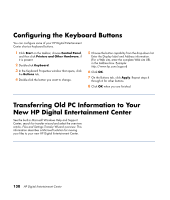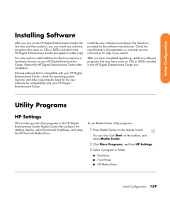HP Z558 HP Digital Entertainment Center - User's Guide - Page 149
Video
 |
UPC - 882780141766
View all HP Z558 manuals
Add to My Manuals
Save this manual to your list of manuals |
Page 149 highlights
Video Find the description that most closely matches your problem and try the corresponding solution. Problem I am using a TV with the HP Digital Entertainment Center, but I cannot see anything. I cannot see anything on the TV. I can hear it, though. The HP Digital Entertainment Center doesn't recognize my digital video camera. Solution ■ Check that the correct input source is selected on the TV. ■ Check that the TV is connected to the HP Digital Entertainment Center. See "Video Out to TV" on page 66. ■ Check that the TV Out image is enabled. See "Configuring Video" on page 134. ■ If the Video Output S-video and composite connections are not connected to a TV or Video Input when the HP Digital Entertainment Center is turned on, the S-video and composite jacks will turn off automatically. You must turn off, by pressing and holding down the power button for four seconds, and restart your HP Digital Entertainment Center to ensure Video Out connection to your TV or AV receiver. ■ Check your input switches. See "Recognizing the camera" on page 105. Troubleshooting Troubleshooting 143