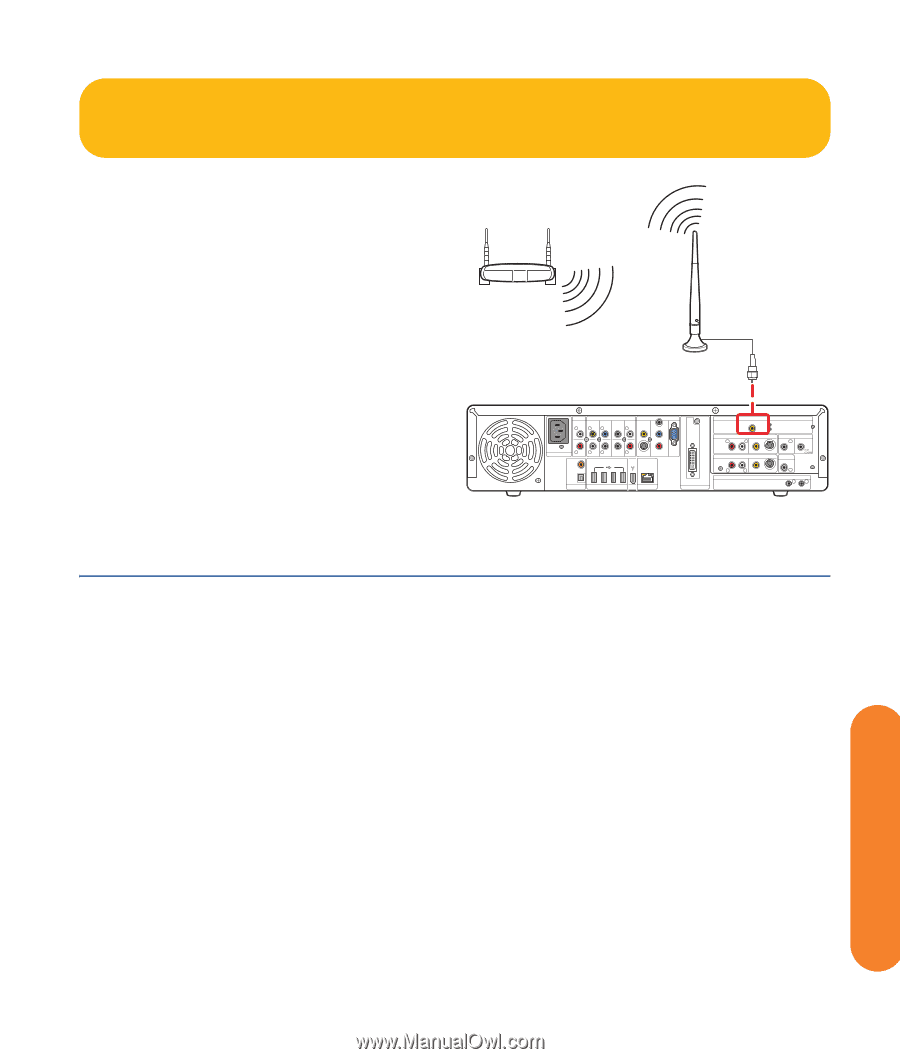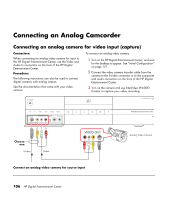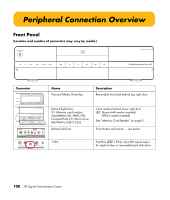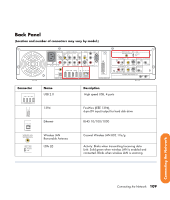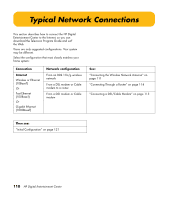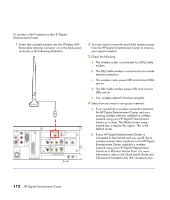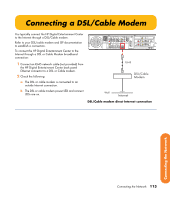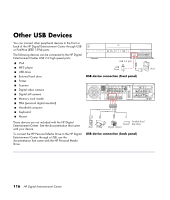HP Z558 HP Digital Entertainment Center - User's Guide - Page 117
Connecting the Wireless, Network Antenna
 |
UPC - 882780141766
View all HP Z558 manuals
Add to My Manuals
Save this manual to your list of manuals |
Page 117 highlights
Connecting the Wireless Network Antenna You can connect the HP Digital Entertainment Center to a 802.11/b/g wireless network. The transceiver is built in to the HP Digital Entertainment Center. An external antenna is supplied with your system. You must connect this antenna to connect to the wireless network. Refer to the Quick Install Guide and CD manual included in the accessory box. Your HP Digital Entertainment Center functions as a Wireless Local Area Network (WLAN), connecting with other wireless product(s) via 802.11 technology. The 802.11/b/g wireless LAN allows you to connect to the Internet from other devices that are compatible with the 802.11 wireless LAN. You can establish a wireless network using your HP Digital Entertainment Center as a Wireless Access Point or you can use your HP Digital Entertainment Center as a client if you already have a wireless network functioning. You need an existing wireless LAN network with an Internet connection (please consult your ISP for further information). Wireless Router (802.11b/g) AUDIO IN AUDIO 7.1 PRE-OUT SURROUND SURROUND CENTER BACK L L L FRONT L VIDEO VIDEO OUT Y Pb DVI Pr 100-240V- 4/A 50/60Hz R AC IN R R SUB R WOOFER S-VIDEO COMPONENT VGA COAXIAL 10/ 100/ 1000 OPTICAL DIGITAL AUDIO OUT HI SPEED USB 2.0 1394 ETHERNET DIGITAL VIDEO OUT WIRELESS LAN 802.11 b/g REMOVABLE ANTENNA ACTIVITY LINK TV SOURCE 1 IN R L CABLE/ANT. IN FM ANTENNA IN 1 AUDIO VIDEO TV SOURCE 2 IN S-VIDEO CABLE/ANT. IN R AUDIO L VIDEO S-VIDEO 2 INFRARED TRANSMITTER OUT 2 1 Wireless Router Internet connection Connecting the Network Connecting the Network 111