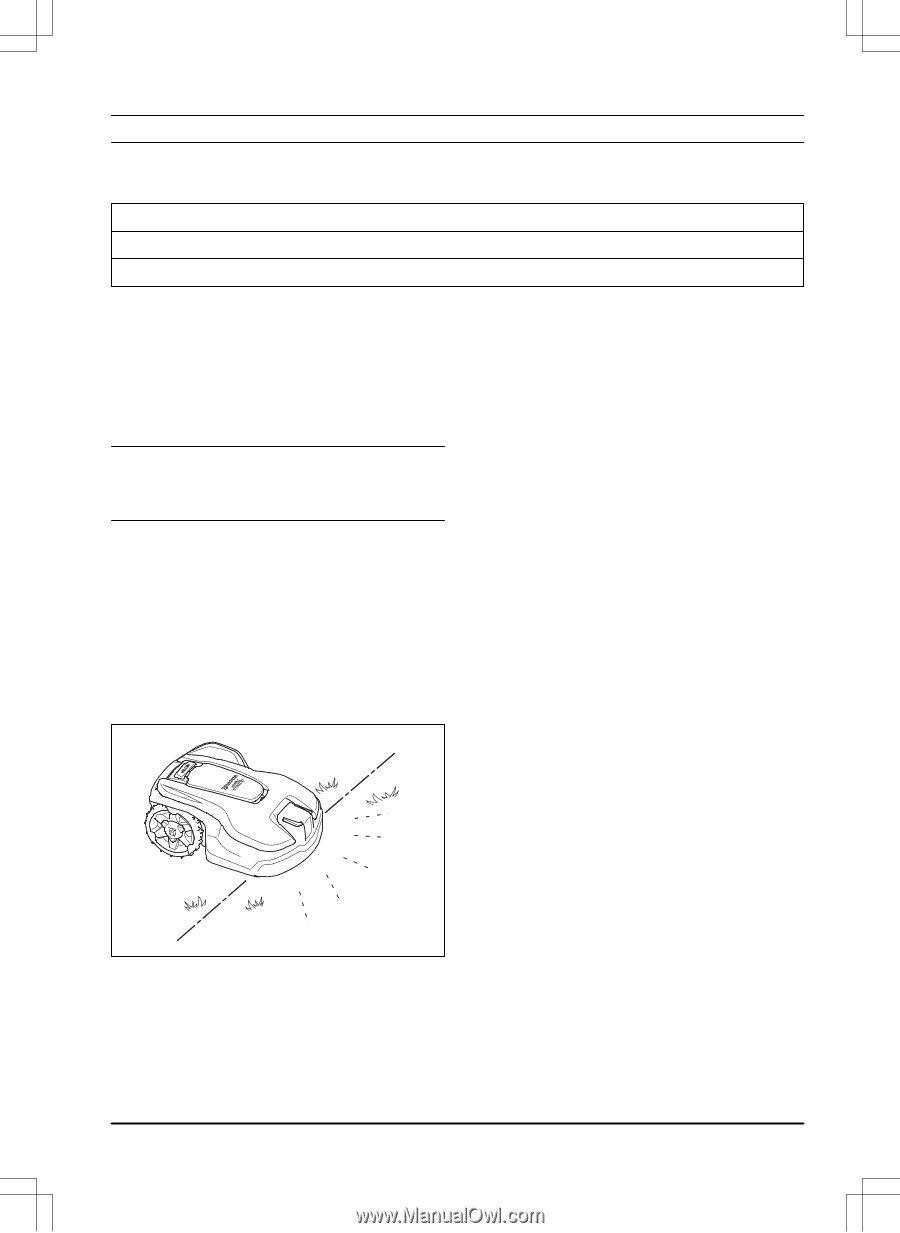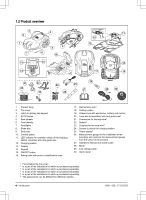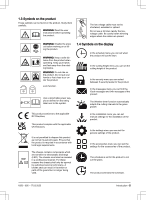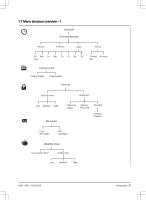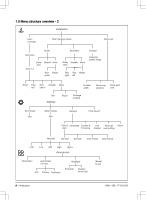Husqvarna AUTOMOWER 415X Owner Manual - Page 3
Introduction
 |
View all Husqvarna AUTOMOWER 415X manuals
Add to My Manuals
Save this manual to your list of manuals |
Page 3 highlights
1 Introduction 1.1 Introduction Serial number: Product number: PIN code: The serial number and the product number are on the product rating plate and on the product carton. • Register your product on www.husqvarna.com. Enter the serial number of the product, the product number and the date of purchase to register your product. 1.1.1 Support For support about the product, speak to your Husqvarna servicing dealer. 1.1.2 Product description Note: Husqvarna regularly updates the appearance and function of the products. Refer to Support on page 3. The product is a robotic lawn mower. The product has a battery power source and cuts the grass automatically. It continuously alternates between mowing and charging. The movement pattern is random, which means that the lawn is mowed evenly and with less wear. The boundary wire and the guide wire controls the movement of the product within the work area. Sensors in the product senses when it is approaching the boundary wire. The front of the product always passes the boundary wire by a specific distance before the product turns around. When the product hits an obstacle or approaches the boundary wire the product selects a new direction. The operator selects the operation settings with the keys on the keypad. The display shows the selected and possible operation settings, and the operation mode of the product. 1.1.2.1 Mowing technique The product is emission free, easy to use and saves energy. The frequent cutting technique improves the grass quality and decreases the use of fertilizers. Collection of grass is not necessary. 1.1.2.2 Find the charging station The product operates until the battery state of charge is low, then the product starts to go to the charging station. The guide wire is put from the charging station to a remote part of the work area or through a narrow passage. The guide wire is connected with the boundary wire to make it easier and faster for the product to find the charging station. 1.1.2.3 Automower® Connect Automower® Connect is a mobile application that makes it possible to select the operation settings remotely. Refer to Automower® Connect app on page 20. 1.1.2.4 Automower® Intellegent Mapping (AIM) Automower® Intellegent Mapping (AIM) is available in the Automower® Connect app. Use Automower® Intellegent Mapping (AIM) to make a virtual map of your lawn and installation. In the map you can make virtual work areas and stay-out zones. Refer to Automower® Intellegent Mapping (AIM) on page 21. 1650 - 005 - 17.03.2022 Introduction - 3