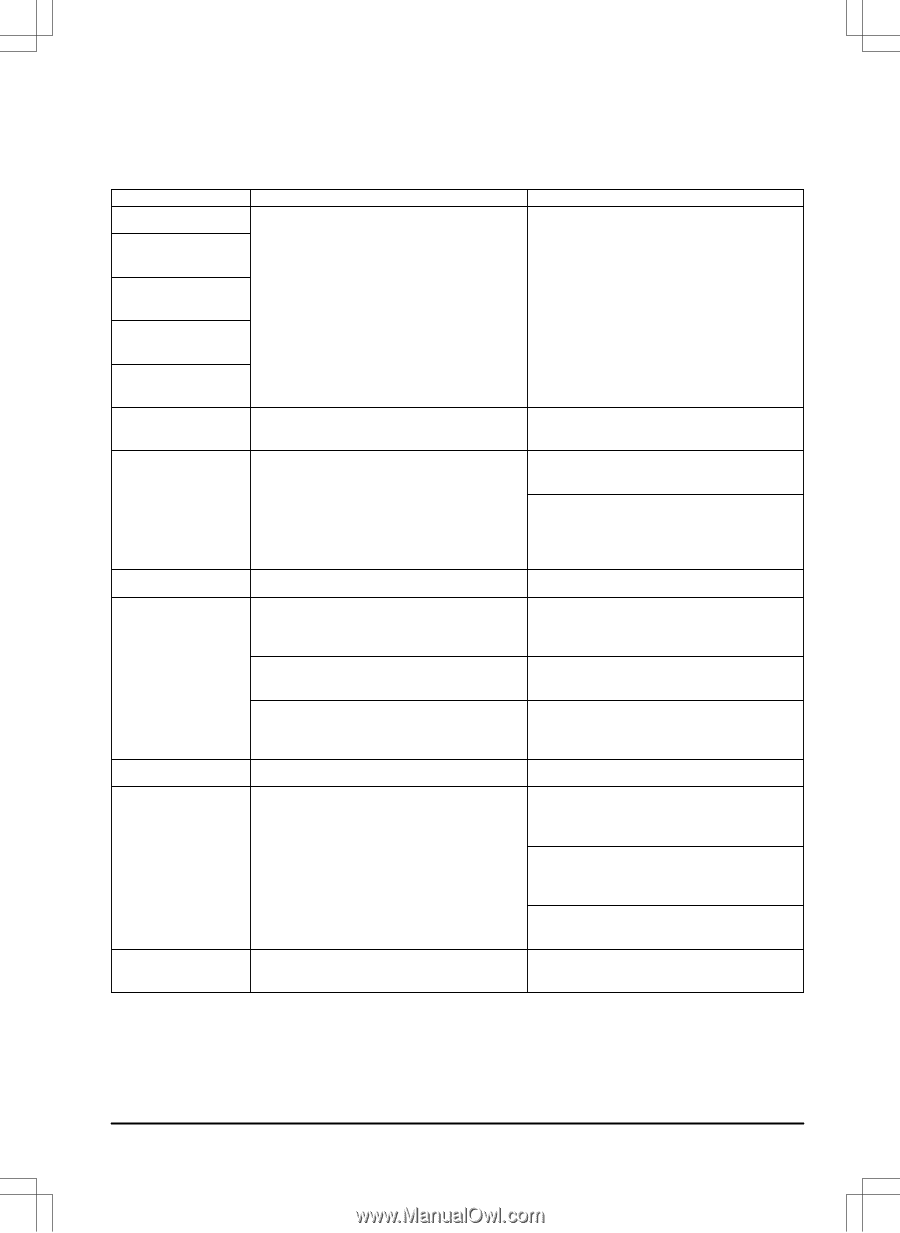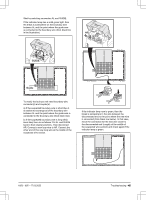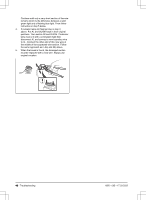Husqvarna AUTOMOWER 415X Owner Manual - Page 41
Information and warning messages
 |
View all Husqvarna AUTOMOWER 415X manuals
Add to My Manuals
Save this manual to your list of manuals |
Page 41 highlights
6.3 Information and warning messages The information messages in the table below are shown in the display of the product. Speak to your Husqvarna representative if the same message shows frequently. Message Cause Action Limited cutting height The cutting height adjustment cannot move. Unexpected cutting height adj Examine the cutting height adjustment and remove grass or other objects. If the problem stays, speak to your approved servicing dealer. Limited cutting height range Cutting height problem Cutting height blocked GPS navigation prob- Problem with the GPS assisted navigation lem equipment. Speak to your local Husqvarna representative if this message appears often. Weak GPS signal The sky is blocked in large parts of the work Remove objects that can cause a blockage area. of the GPS signal. Disable the GPS navigation function and use the Lawn coverage function. Refer to GPS Assisted Navigation, Lawn Coverage and Systematic Passage Mowing on page 24. Settings restored A Reset all user settings has been done. Usual operation of the product. Guide 1 not found The guide wire is not connected to the charg- Connect the guide wire to the charging sta- ing station. tion. Refer to To install the guide wire on page 18. Damage in the guide wire. Replace the damaged section with new guide wire. The guide wire is not connected to the boun- Connect the guide wire correctly to the boun- dary loop. dary loop. Refer to To install the boundary wire on page 18. Connection changed New loop signal changed. Usual operation of the product. Difficult finding home The product has been following the boundary The installation has not been done correctly. wire several laps without finding the charging Refer to To install the boundary wire on page station. 18. Wrong corridor width setting on boundary wire. Refer to To install the boundary wire on page 18. The product was started on a Secondary area with the Main area setting. Needs manual charg- The product is set to the Secondary area op- Put the product in the charging station. ing erating mode. 1650 - 005 - 17.03.2022 Troubleshooting - 41