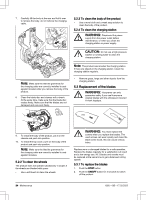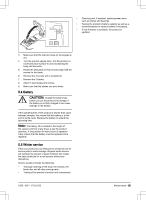Husqvarna AUTOMOWER 415X Owner Manual - Page 39
No power in charging
 |
View all Husqvarna AUTOMOWER 415X manuals
Add to My Manuals
Save this manual to your list of manuals |
Page 39 highlights
Message Cause Action Charging station blocked The contact between the charging plates on the product on the and contact plates on the charging station may be poor and the product has made a number of attempts to charge. Put the product in the charging station and check that the charging plates and contact plates make good contact. An object is in the way of the product that prevents it to enter the charging station. Remove the object. The charging station is tilted or bent. Put the baseplate on level ground. The guide wire is not installed correctly. Check if the guide wire is installed according to the instructions. Refer to To install the guide wire on page 18. Stuck in charging sta- There is an object in the way of the product tion preventing it from leaving the charging sta- tion. Remove the object. Charging system problem Incorrect type of battery. Use original batteries recommended by the manufacturer. Charging current too Incorrect or defective power supply unit. high Restart the product. If the problem stays speak to your authorized service technician. No power in charging Incorrect or defective power supply unit. station Examine the power supply. If it is necessary, replace the power supply. Power failure. Find and correct the cause of the power failure. No contact between the contact plates and the charging plates. Make sure that the charging plates and the contact plates are connected. Trapped The product is stuck in a small area behind a Remove the obstacles or create an island number of obstacles. around the obstacles. Refer to To make an island on page 16. Mower tilted The product is tilted more than the maximum Move the product to a flat area. angle. Upside down The product is leaning too much or has turned over. Turn the product the right way up. Lifted The lift sensor has been activated as the product has been lifted. Check that the product body can move freely around its chassis. Remove or create an island around objects that can cause the chassis to be lifted. If the problem stays speak to your authorized service technician. 1650 - 005 - 17.03.2022 Troubleshooting - 39