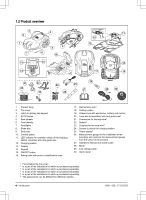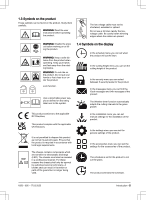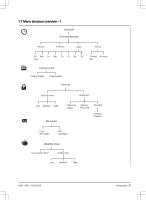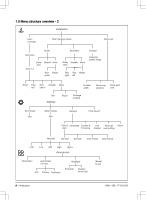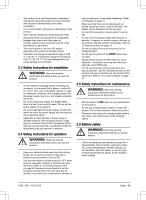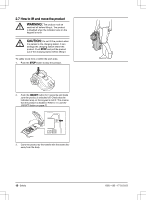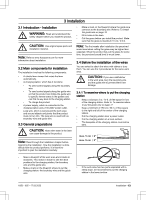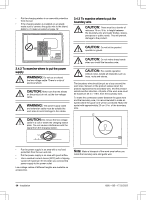Husqvarna AUTOMOWER 415X Owner Manual - Page 9
Display, 10 Keypad
 |
View all Husqvarna AUTOMOWER 415X manuals
Add to My Manuals
Save this manual to your list of manuals |
Page 9 highlights
1.9 Display The display on the product shows information and settings of the product. To access the display, push the STOP button. 1.10 Keypad Use the keypad on the product to move around in the menu structure. To get access to the keypad, push the STOP button. • Use the ON/OFF button (A) to set the product to ON or OFF. The LED indicator on the keypad shows if the product is ON or OFF. Refer to To use the ON/OFF button on page 31. • Use the START button (B) to start the operation of the product. • Use the BACK button (C) to move up in the menu lists. • Use the arrow buttons (D) to move around in the menu. • Use the OK button (E) to do selections. • Use the MENU button (F) to go to the main menu. • Use the PARK button (G) to send the product to the charging station. • Use the number buttons (H) to enter digits. D A B CE F G H 1650 - 005 - 17.03.2022 Introduction - 9