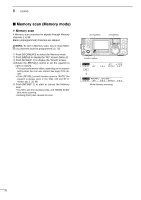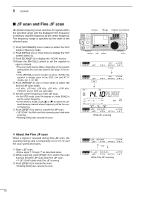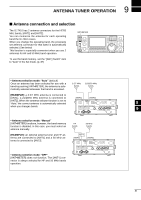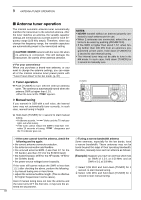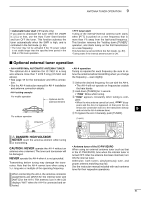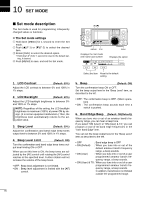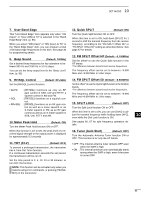Icom IC-7410 Instruction Manual - Page 89
Antenna Tuner Operation
 |
View all Icom IC-7410 manuals
Add to My Manuals
Save this manual to your list of manuals |
Page 89 highlights
9 ANTENNA TUNER OPERATION ■ Antenna connection and selection The IC-7410 has 2 antenna connectors for the HF/50 MHz bands, [ANT1] and [ANT2]. You can memorize the antenna for each operating band the IC-7410 covers. When you change the operating band, the previously set antenna connector for that band is automatically selected. (See below) This function is especially convenient when you use 2 antennas for HF and 50 MHz band operation. [ANT•METER] To use the band memory, set the "[ANT] Switch" item to "Auto" in the Set mode. (p. 87) • Antenna selection mode: "Auto" (default) Once an antenna has been selected for use with a band by pushing [ANT•METER], the antenna is automatically selected whenever that band is accessed. [EXAMPLE]: a 3.5/7 MHz antenna is connected to [ANT1], a 21/28/50 MHz antenna is connected to [ANT2]. When the antenna selector function is set to "Auto," the correct antenna is automatically selected when you changes bands. 3.5/7 MHz bands 21/28/50 MHz bands [ANT1] [ANT2] • Antenna selection mode: "Manual" [ANT•METER] functions, however, the band memory function is disabled. In this case, you must select an antenna manually. [EXAMPLE]: an optional antenna tuner and HF antenna are connected to [ANT1] and a 50 MHz antenna is connected to [ANT2]. HF bands 50 MHz bands AH-4 [ANT1] [ANT2] • Antenna selection mode: "OFF" [ANT•METER] does not function. The [ANT1] connector is always selected for HF and 50 MHz bands operation. 1 2 3 4 5 6 7 8 9 10 11 12 13 14 15 16 17 18 19 20 21 82