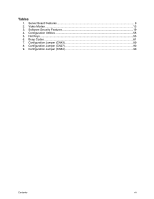iv
Intel Server Board SHG2 Product Guide
3
Upgrading
Tools and Supplies Needed
.................................................................................................
43
Cautions
..............................................................................................................................
43
Memory
...............................................................................................................................
44
Processors
..........................................................................................................................
45
Adding or Replacing a Processor
................................................................................
52
Installing the Processor Wind Tunnel
..........................................................................
52
Removing a Processor
................................................................................................
52
Replacing the Backup Battery
.............................................................................................
52
4
Configuration Software and Utilities
Hot Keys
..............................................................................................................................
55
Power-On Self-Test (POST)
................................................................................................
56
Using BIOS Setup
...............................................................................................................
57
Record Your Setup Settings
.......................................................................................
57
If You Cannot Access Setup
.......................................................................................
57
Starting Setup
.............................................................................................................
57
Using the System Setup Utility
............................................................................................
58
Creating SSU Diskettes
..............................................................................................
58
Running the SSU
........................................................................................................
59
Setting Boot Device Priority
........................................................................................
60
Setting Passwords and Security Options
....................................................................
60
Viewing the System Event Log
...................................................................................
62
Viewing FRU Information
............................................................................................
62
Viewing Sensor Data Records
....................................................................................
63
Updating System Firmware and BIOS
........................................................................
63
Saving and Restoring the System Configuration
.........................................................
64
Alerting for Platform Events
........................................................................................
65
Managing the Server Remotely
...................................................................................
67
FRUSDR Load Utility
...........................................................................................................
69
When to Run the FRUSDR Load Utility
.......................................................................
69
What You Need to Do
.................................................................................................
69
How You Use the FRUSDR Load Utility
......................................................................
70
Upgrading the BIOS
............................................................................................................
73
Preparing for the Upgrade
..........................................................................................
73
Upgrading the BIOS
....................................................................................................
74
Recovering the BIOS
..................................................................................................
75
Changing the BIOS Language
....................................................................................
75
Using the Firmware Update Utility
.......................................................................................
76
Making a BMC Firmware Update Diskette
..................................................................
76
Updating the BMC Firmware
.......................................................................................
76
Recovering the BMC Firmware
...................................................................................
77
Updating the FRU/SDR Files
...............................................................................................
77
Making a FRU/SDR File Update Diskette
....................................................................
77
Updating the FRU/SDR Files
......................................................................................
77
Using the Adaptec SCSI Utility
............................................................................................
78
Running the SCSI Utility
.............................................................................................
78