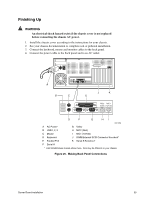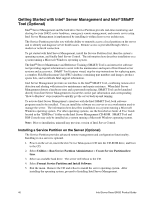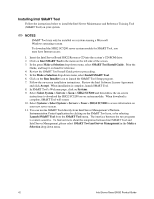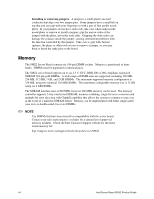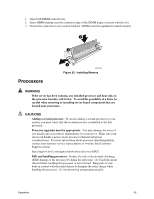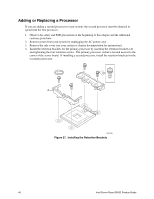Intel SHG2 Product Guide - Page 41
Installing your Operating System, Installing Intel Server Management, Submit, Accept, Install Now - review
 |
UPC - 735858152891
View all Intel SHG2 manuals
Add to My Manuals
Save this manual to your list of manuals |
Page 41 highlights
Installing your Operating System Install your operating system now. Installing Intel Server Management You can install Intel Server Management on a local server or on a remote workstation that is used to manage a LAN/WAN. 1. Insert the Intel Server Management CD into the system's CD-ROM. 2. Click Install Server Management. 3. Complete the Registration form and click Submit. 4. Select the applicable system option. 5. Review the Intel Software License Agreement and click Accept. 6. If installing to a local server, click Install Now. If this is a multiple system installation, click Add to compile a list of systems and then click Install Now. 7. Select Reboot Now or Reboot Later. 8. Remove the Intel Server Management CD. Server Board installation 41