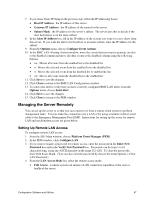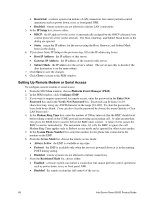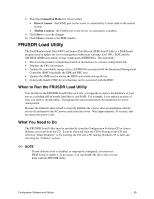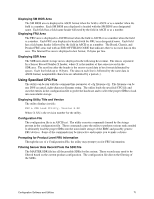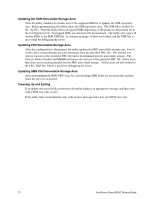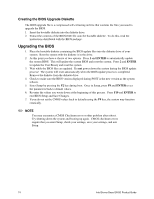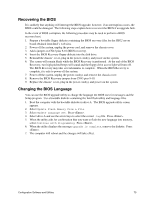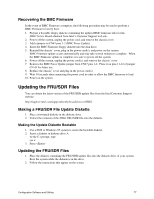Intel SHG2 Product Guide - Page 72
Updating the SDR Nonvolatile Storage Area, Cleaning Up and Exiting, the Configuration File.
 |
UPC - 735858152891
View all Intel SHG2 manuals
Add to My Manuals
Save this manual to your list of manuals |
Page 72 highlights
Updating the SDR Nonvolatile Storage Area After the utility validates the header area of the supplied SDR file, it updates the SDR repository area. Before programming, the utility clears the SDR repository area. The SDR file is loaded via the .cfg File. Then the utility filters all tagged SDRs depending on the product configuration set in the Configuration File. Nontagged SDRs are automatically programmed. The utility also copies all written SDRs to the SDR.TMP file. It contains an image of what was loaded, and the TMP file is also useful for debugging the server. Updating FRU Nonvolatile Storage Area After the configuration is determined, the utility updates the FRU nonvolatile storage area. First it verifies the Common Header area and checksum from the specified FRU file. The Internal Use Area is read out of the specified .FRU file and is programmed into the nonvolatile storage. The Chassis, Board, Product and MultiRecord areas are read out of the specified .FRU file, if they exist, then those areas are programmed into the FRU nonvolatile storage. All the areas are also written to the FRU.TMP file, which is useful for debugging the server. Updating SMB FRU Nonvolatile Storage Area After programming the BMC FRU area, the corresponding SMB fields are automatically updated when the server is re-booted. Cleaning Up and Exiting If an update was successfully performed, the utility displays an appropriate message and then exits with a DOS exit code of zero. If the utility fails, it immediately exits with an error message and a non-zero DOS exit code. 72 Intel Server Board SHG2 Product Guide