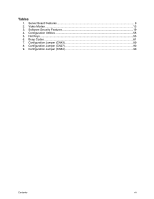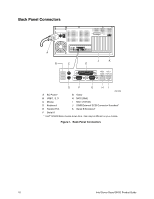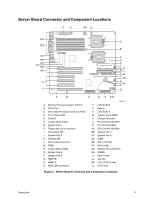vi
Intel Server Board SHG2 Product Guide
9
Equipment Log Worksheet
Equipment Log
....................................................................................................................
95
Index
.......................................................................................................................................
97
Figures
1.
Back Panel Connectors
................................................................................................
10
2.
Server Board Connector and Component Locations
....................................................
11
3.
Attaching the Gasket to the I/O Shield
..........................................................................
24
4.
Attaching the Label to the I/O Shield
............................................................................
24
5.
Installing the I/O Shield
................................................................................................
25
6.
DIMM Locations
...........................................................................................................
26
7.
Installing Memory
.........................................................................................................
27
8.
Configuring Chassis Standoffs
.....................................................................................
27
9.
Placing the Server Board in the Chassis
......................................................................
28
10. Installing the Retention Brackets
..................................................................................
29
11. Opening Socket Lever and Attaching Processor
..........................................................
30
12. Applying Thermal Grease
.............................................................................................
31
13. Aligning the Heat Sink
..................................................................................................
31
14. Attaching the Heat Sink and Retention Clip
..................................................................
32
15. Processor Wind Tunnel Air Flow
..................................................................................
32
16. Attaching the Wind Tunnel Assembly
...........................................................................
33
17. Attaching the Heat Sink Fan to the Air Intake Assembly
...............................................
33
18. Attaching the Wind Tunnel Intake and Exhaust
............................................................
34
19. Attaching the Wind Tunnel Intake and Exhaust
............................................................
34
20. Making Connections to the Server Board
.....................................................................
35
21. Routing Cables
............................................................................................................
36
22. Routing the Floppy and USB Cables
............................................................................
37
23. Routing the Floppy and ICMB Cables
..........................................................................
37
24. Installing the Serial B Cable
.........................................................................................
38
25. Making Back Panel Connections
..................................................................................
39
26. Installing Memory
.........................................................................................................
45
27. Installing the Retention Brackets
..................................................................................
52
28. Opening Socket Lever and Attaching Processor
..........................................................
52
29. Applying Thermal Grease
.............................................................................................
52
30. Aligning the Heat Sink
..................................................................................................
52
31. Attaching the Heat Sink and Retention Clip
..................................................................
52
32. Attaching the Wind Tunnel Assembly
...........................................................................
52
33. Attaching the Heat Sink Fan to the Air Intake Assembly
...............................................
52
34. Attaching the Wind Tunnel Intake and Exhaust
............................................................
52
35. Attaching the Wind Tunnel Intake and Exhaust
............................................................
52
36. Replacing the Back up Battery
.....................................................................................
53
37. Jumper Locations
.........................................................................................................
89