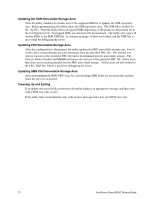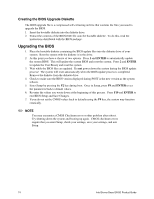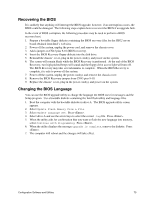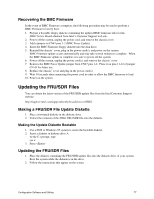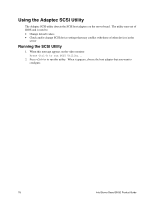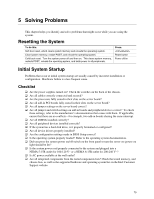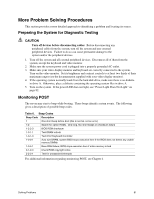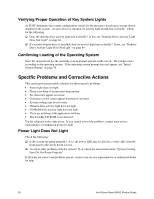Intel SHG2 Product Guide - Page 77
Recovering the BMC Firmware, Updating the FRU/SDR Files, Making a FRU/SDR File Update Diskette
 |
UPC - 735858152891
View all Intel SHG2 manuals
Add to My Manuals
Save this manual to your list of manuals |
Page 77 highlights
Recovering the BMC Firmware In the event of BMC Firmware corruption, the following procedure may be used to perform a BMC Firmware recovery boot. 1. Prepare a bootable floppy diskette containing the updated BMC firmware files for the SHG2 Server Board obtained from Intel's Customer Support web site. 2. Power off the system, unplug the power cord, and remove the chassis cover. 3. Add a jumper on CN47 pins 1-2 (BMC Force Update). 4. Insert the BMC Firmware floppy diskette into the disk drive. 5. Reinstall the chassis' cover, plug in the power cord(s), and power on the system. BMC Firmware update occurs automatically and may take several minutes to complete. When the BMC Firmware update is complete, it is safe to power off the system. 6. Power off the system, unplug the power cord(s), and remove the chassis' cover. 7. Remove the BMC Force Update jumper from CN47 pins 1-2. Place it on pins 11-12 of jumper CN 43 for future use. 8. Replace the chassis' cover and plug in the power cord(s). 9. Wait 30 seconds after connecting the power cord in order to allow the BMC firmware to load. 10. Power on the system. Updating the FRU/SDR Files You can obtain the latest version of the FRU/SDR update files from the Intel Customer Support website: http://support.intel.com/support/motherboards/server/SHG2 Making a FRU/SDR File Update Diskette 1. Place a formatted diskette in the diskette drive. 2. Extract the contents of the SHG2 FRU/SDR file onto the diskette. Making the Update Diskette Bootable 1. Use a DOS or Windows 95 system to create the bootable diskette. 2. Insert a diskette in diskette drive A. At the C:\ prompt, type: sys a: 3. Press Updating the FRU/SDR Files 1. Place the diskette containing the FRU/SDR update files into the diskette drive of your system. Boot the system while the diskette is in the drive. 2. Follow the instructions that appear on the screen. Configuration Software and Utilities 77