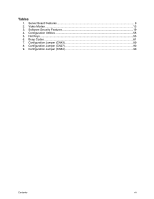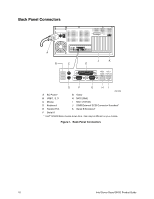Contents
v
5
Solving Problems
Resetting the System
..........................................................................................................
79
Initial System Startup
...........................................................................................................
79
Checklist
.....................................................................................................................
79
Running New Application Software
......................................................................................
80
Checklist
.....................................................................................................................
80
After the System Has Been Running Correctly
....................................................................
80
Checklist
.....................................................................................................................
80
More Problem Solving Procedures
......................................................................................
81
Preparing the System for Diagnostic Testing
..............................................................
81
Monitoring POST
........................................................................................................
81
Verifying Proper Operation of Key System Lights
.......................................................
81
Confirming Loading of the Operating System
..............................................................
81
Specific Problems and Corrective Actions
...........................................................................
82
Power Light Does Not Light
........................................................................................
82
No Characters Appear on Screen
...............................................................................
82
Characters Are Distorted or Incorrect
..........................................................................
83
System Cooling Fans Do Not Rotate Properly
............................................................
83
Diskette Drive Activity Light Does Not Light
................................................................
84
Hard Disk Drive Activity Light Does Not Light
.............................................................
84
CD-ROM Drive Activity Light Does Not Light
..............................................................
84
Cannot Connect to a Server
.......................................................................................
84
Problems with Network
...............................................................................................
85
PCI Installation Tips
....................................................................................................
85
Problems with Application Software
.....................................................................................
86
Bootable CD-ROM Is Not Detected
.....................................................................................
86
6
Getting Help
...................................................................................................................
87
7
Technical Reference
Server Board Jumpers
.........................................................................................................
89
Enabling PCI-X on Slot 6 and Disabling On-board SCSI
.............................................
90
8
Regulatory and Integration Information
Product Regulatory Compliance
..........................................................................................
91
Product Safety Compliance
........................................................................................
91
Product EMC Compliance
...........................................................................................
91
Product Regulatory Compliance Markings
..................................................................
92
Electromagnetic Compatibility Notices
.................................................................................
93
FCC (USA)
.................................................................................................................
93
INDUSTRY CANADA (ICES-003)
...............................................................................
94
Europe (CE Declaration of Conformity)
.......................................................................
94
Taiwan Declaration of Conformity
...............................................................................
94
Korean RRL Compliance
............................................................................................
94
Australia / New Zealand
..............................................................................................
94