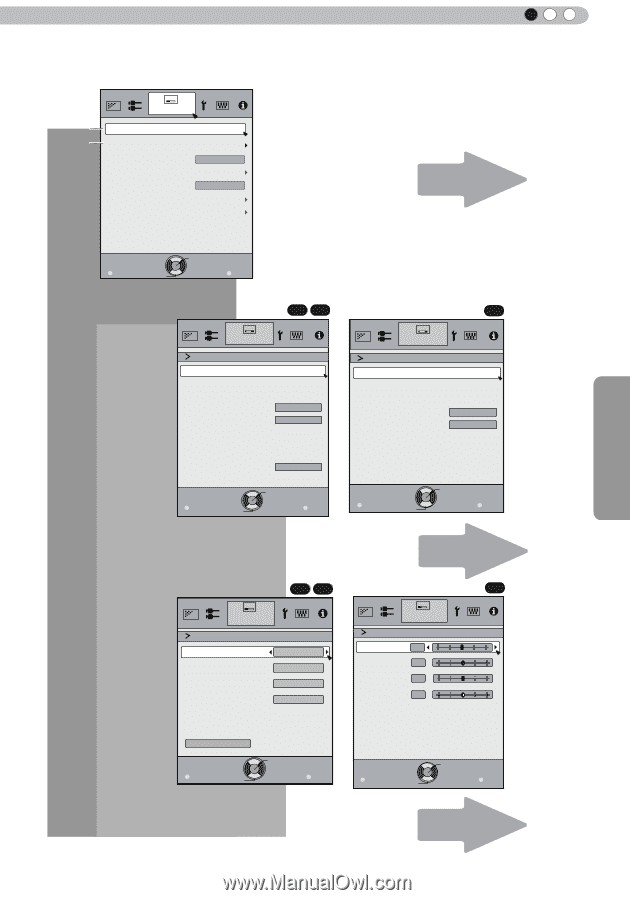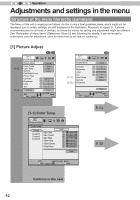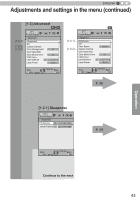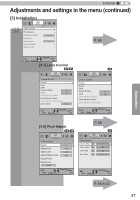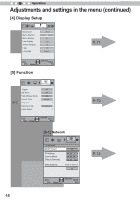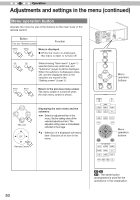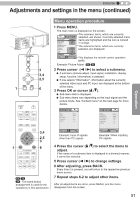JVC DLA-RS45U 288 page operation manual for D-ILA Projectors DLA-RS65, DLA-RS5 - Page 47
] Installation
 |
View all JVC DLA-RS45U manuals
Add to My Manuals
Save this manual to your list of manuals |
Page 47 highlights
ENGLISH Adjustments and settings in the menu (continued) [3] Installation Installation [3-1] [3-2] Lens Control Pixel Adjust Installation Style Front Keystone Anamorphic Off Screen Adjust Black Level P. 64 Operation Exit MENU Select Operate Back BACK [3-1] Lens Control 65 55 Installation Lens Control Focus Zoom Shift Image Pattern On Lock Off Lens Memory Select Lens Memory Save Lens Memory Name Edit Lens Cover Auto Exit MENU Select Operate Back BACK X475 Installation Lens Control Focus Zoom Shift Image Pattern On Lock Off Lens Memory Select Lens Memory Save Lens Memory Name Edit Exit MENU Select Operate Back BACK [3-2] Pixel Adjust 65 55 Installation Pixel Adjust Adjust Adjust Area Adjust Color Adjust Pattern Color Adjust(Pixel) Adjust(Fine) Reset On Whole Red White Exit MENU Select Operate Back BACK P. 65 X475 Installation Pixel Adjust Horiz. Red 3 Horiz. Blue 3 Vert. Red 3 Vert. Blue 3 Exit MENU Select Operate Back BACK P. 66 to 67 47