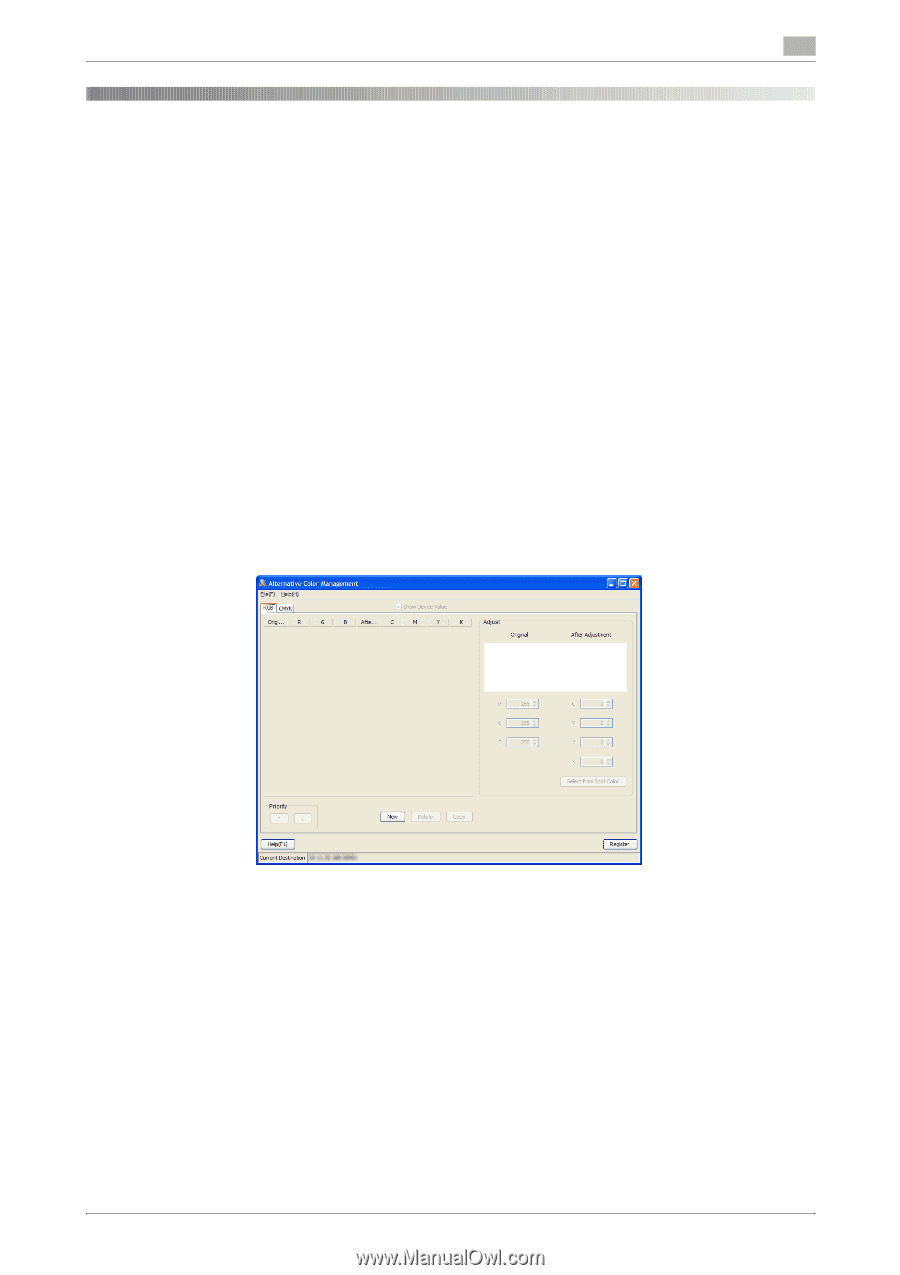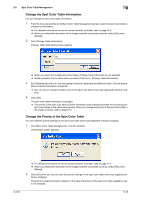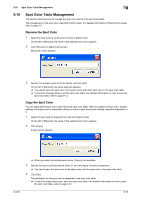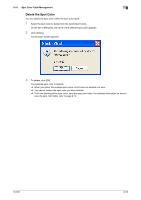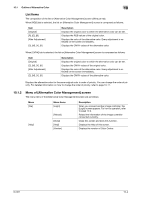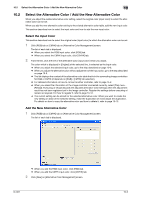Konica Minolta bizhub PRESS C7000/C7000P IC-601 Color Centro User Guide - Page 100
Outline of Alternative Color
 |
View all Konica Minolta bizhub PRESS C7000/C7000P manuals
Add to My Manuals
Save this manual to your list of manuals |
Page 100 highlights
10.1 Outline of Alternative Color 10 10 Alternative Color 10.1 Outline of Alternative Color One alternative color table per color (RGB color/CMYK color) is stored in the image controller. The alternative color table replaces the specific RGB color/CMYK color within job with CMYK color (alternative color). You can set the alternative colors (64 for RGB and 64 for CMYK) to the alternative color table which is in the controller. (total 128) Use of the Color Centro enables to set and adjust the alternative color table in the image controller. Color Centro also enables to select the alternative color from the spot color. By this function, you can adopt the spot color to the alternative color as the processing of the image controller when the spot color cannot be specified by the application. When you use the spot color as the alternative color, adjust the spot color to use beforehand. For detailed information on how to adjust the spot color, refer to page 9-2. 10.1.1 [Alternative Color Management] screen The alternative color management function of Color Centro uses [Alternative Color Management] screen. [Alternative Color Management] screen appears by clicking [Alternative Color] button on the [Launcher] screen. To close this screen, select [Close] from [File] menu. The composition of [Alternative Color Management] screen differs per tab. When [RGB] tab is selected, [Alternative Color Management] screen is composed as follows; When [CMYK] tab is selected, [Alternative Color Management] screen is composed as follows; IC-601 10-2