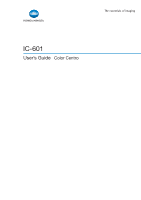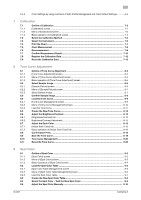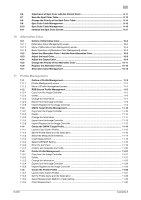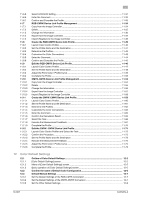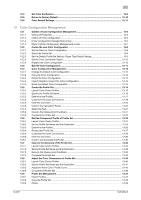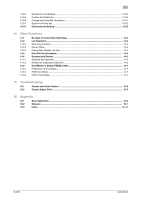IC-601
Contents-2
6.4.3
Color Settings by using Functions of both Profile Management and Color Default Settings
............
6-6
7
Calibration
7.1
Outline of Calibration
......................................................................................................................
7-2
7.1.1
[Calibration] screen
............................................................................................................................
7-2
7.1.2
Menu of [Calibration] screen
..............................................................................................................
7-3
7.1.3
Basic operation of [Calibration] screen
..............................................................................................
7-4
7.2
Select the Calibration Method
.......................................................................................................
7-5
7.3
Select the Instrument
.....................................................................................................................
7-6
7.4
Print the Chart
.................................................................................................................................
7-7
7.5
Chart Measurement
........................................................................................................................
7-8
7.6
Remeasurement
..............................................................................................................................
7-9
7.7
Confirm Measurement Result
......................................................................................................
7-10
7.8
Register the Calibration Data
......................................................................................................
7-12
7.9
Reset the Calibration Data
...........................................................................................................
7-13
8
Tone Curve Adjustment
8.1
Outline of Tone Curve Adjustment
................................................................................................
8-2
8.1.1
[Tone Curve Adjustment] screen
........................................................................................................
8-2
8.1.2
Menu of [Tone Curve Adjustment] screen
.........................................................................................
8-4
8.1.3
Basic operation of [Tone Curve Adjustment] screen
.........................................................................
8-5
8.2
Select Sample Image
......................................................................................................................
8-6
8.2.1
[Sample Picture] screen
.....................................................................................................................
8-6
8.2.2
Menu of [Sample Picture] screen
.......................................................................................................
8-7
8.2.3
Select Sample Image
.........................................................................................................................
8-7
8.3
Confirm Sample Image
...................................................................................................................
8-8
8.4
Load the Tone Curve
......................................................................................................................
8-9
8.4.1
[Tone Curve Management] screen
.....................................................................................................
8-9
8.4.2
Menu of [Tone Curve Management] screen
.....................................................................................
8-10
8.4.3
Load the Tone Curve
.......................................................................................................................
8-11
8.5
Create the New Tone Curve
.........................................................................................................
8-12
8.6
Adjust the Brightness/Contrast
...................................................................................................
8-13
8.6.1
[Brightness/Contrast] tab
.................................................................................................................
8-13
8.6.2
Brightness/Contrast Adjustment
......................................................................................................
8-14
8.7
Adjust the Each Color
...................................................................................................................
8-15
8.7.1
[Adjust Each Color] tab
....................................................................................................................
8-15
8.7.2
Basic operation of [Adjust Each Color] tab
......................................................................................
8-16
8.8
Confirmation Print
.........................................................................................................................
8-18
8.9
Save the Tone Curve
.....................................................................................................................
8-19
8.10
Tone Curve Management
.............................................................................................................
8-20
8.11
Reset the Tone Curve
...................................................................................................................
8-23
9
Spot Color
9.1
Outline of Spot Color
......................................................................................................................
9-2
9.1.1
[Spot Color] screen
............................................................................................................................
9-2
9.1.2
Menu of [Spot Color] screen
..............................................................................................................
9-3
9.1.3
Basic Operation of [Spot Color] screen
.............................................................................................
9-4
9.2
Load the Spot Color Table
.............................................................................................................
9-5
9.2.1
[Spot Color Table Management] screen
............................................................................................
9-5
9.2.2
Menu of [Spot Color Table Management] screen
..............................................................................
9-6
9.2.3
Load the Spot Color Table
.................................................................................................................
9-7
9.3
Create the New Spot Color Table
..................................................................................................
9-8
9.4
Select the Spot Color
/ Add the New Spot Color
........................................................................
9-9
9.5
Adjust the Spot Color Manually
...................................................................................................
9-10