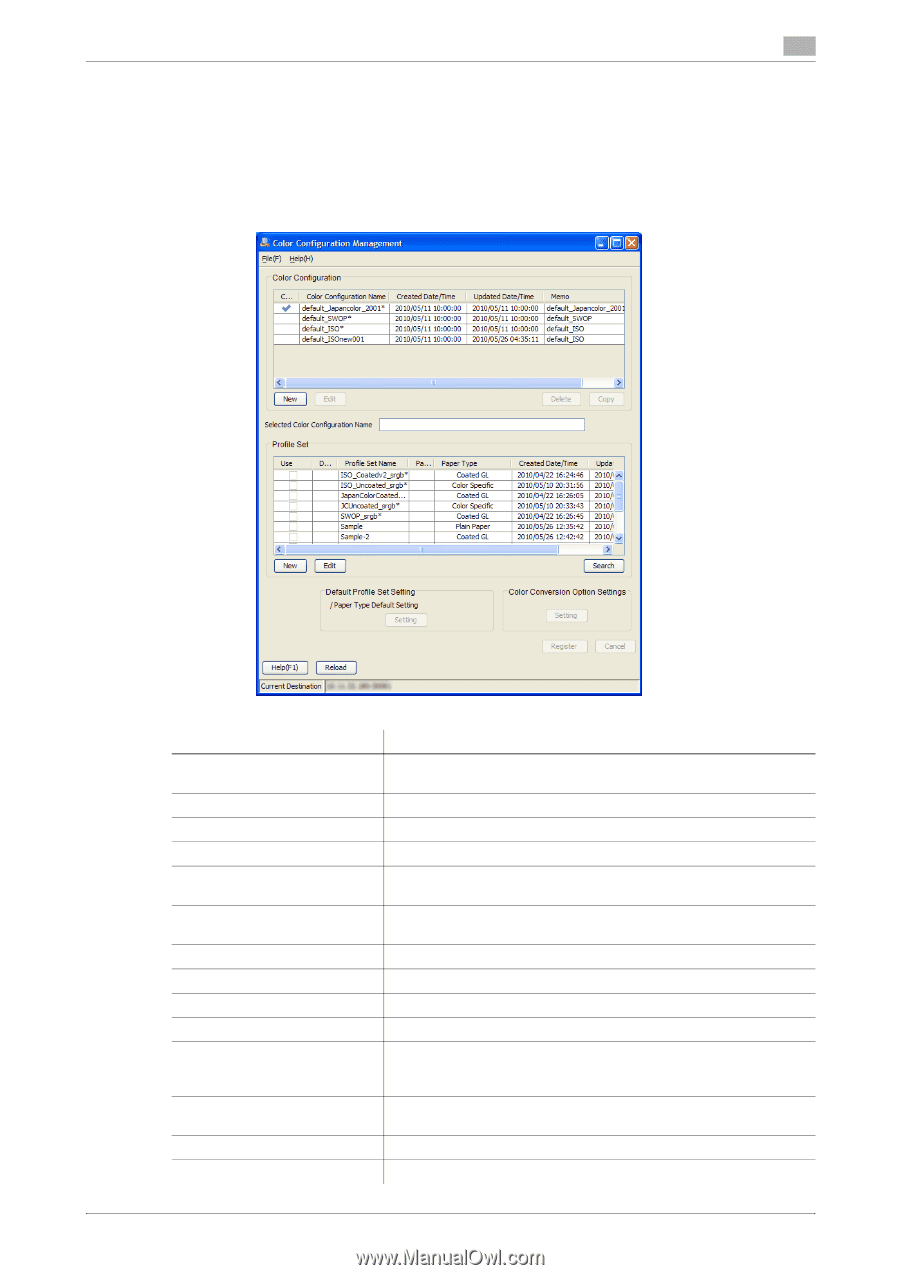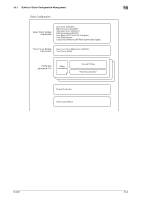Konica Minolta bizhub PRESS C7000/C7000P IC-601 Color Centro User Guide - Page 207
The Color Configuration management function of Color Centro uses [Color Configuration Management]
 |
View all Konica Minolta bizhub PRESS C7000/C7000P manuals
Add to My Manuals
Save this manual to your list of manuals |
Page 207 highlights
13.1 Outline of Color Configuration Management 13 13.1.3 [Color Configuration Management] screen The Color Configuration management function of Color Centro uses [Color Configuration Management] screen. [Color Configuration Management] screen appears by clicking [Color Configuration Management] button on the [Launcher] screen. To close this screen, select [Close] from [File] menu. [Color Configuration Management] screen is composed as follows; IC-601 Item (Color Configuration list) [Color Configuration] - [New] [Color Configuration] - [Edit] [Color Configuration] - [Delete] [Color Configuration] - [Copy] [Selected Color Configuration Name] (Profile Set list) [Profile Set] - [New] [Profile Set] - [Edit] [Profile Set] - [Search] [Default Profile Set Setting / Paper Type Default Setting] - [Setting] [Color Conversion Option Settings] - [Setting] [Register] [Cancel] Description Displays the Color Configuration of the image controller connected currently. Creates the new Color Configuration. Edits the Color Configuration. Deletes the selected Color Configuration from the list. Makes a duplication of the selected Color Configuration from the list within [Controller]. Displays the name of Color Configuration selected from the list. Displays the Profile Set of the image controller connected currently. Starts "Color Centro Profiler" utility and creates the new Profile Set. Starts "Color Centro Profiler" utility and edits the selected Profile Set. Searches the Profile Set and displays the search result to the list. Allows you to set the default Profile Set of the Color Configuration. Allows you to set the color conversion option of the Color Configuration. Registers the settings in the image controller. Discards the current settings. 13-5