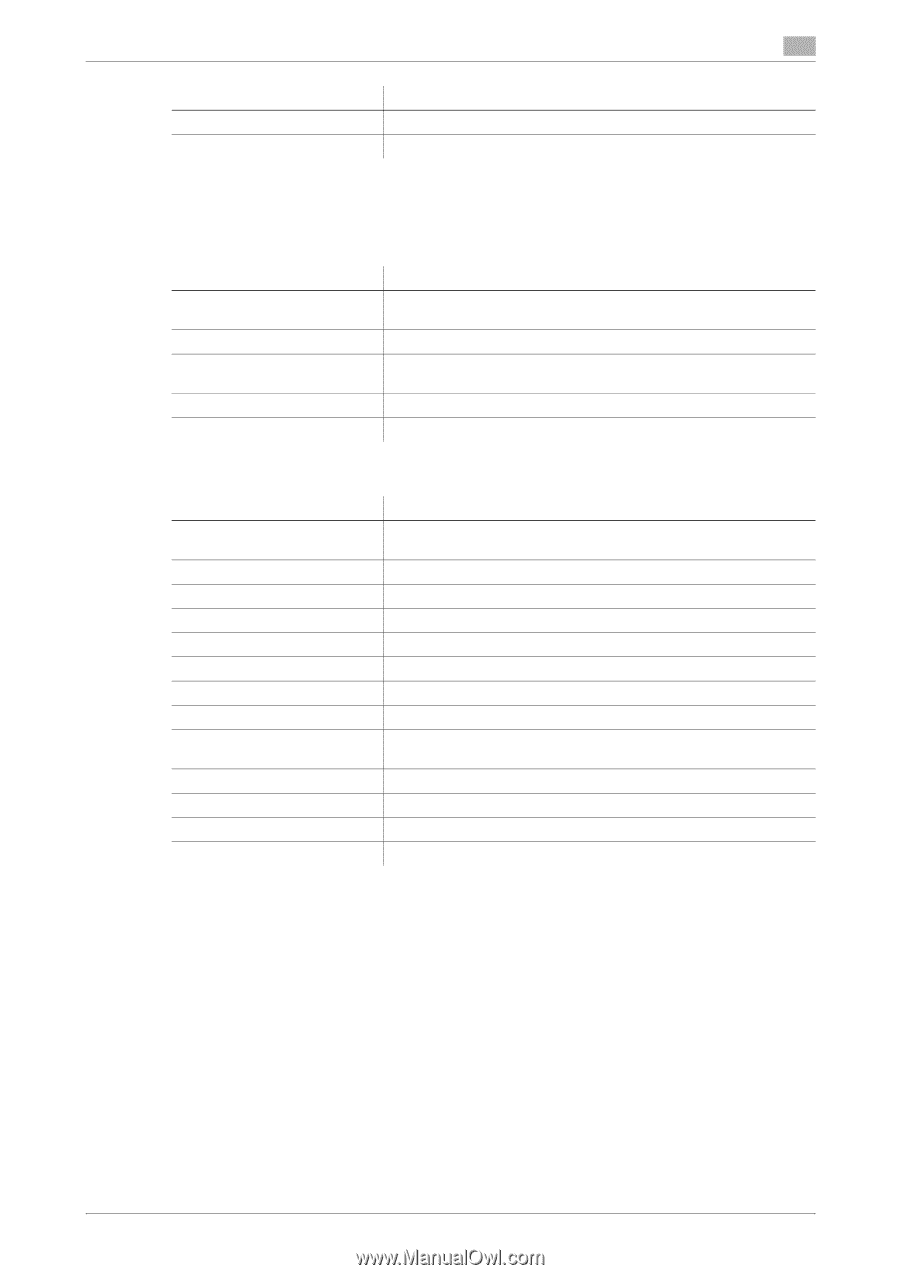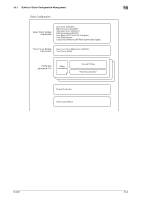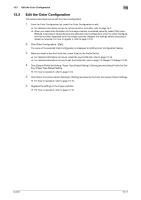Konica Minolta bizhub PRESS C7000/C7000P IC-601 Color Centro User Guide - Page 208
The Color Configuration list and Profile Set list are displayed on [Color Configuration Management]
 |
View all Konica Minolta bizhub PRESS C7000/C7000P manuals
Add to My Manuals
Save this manual to your list of manuals |
Page 208 highlights
13.1 Outline of Color Configuration Management 13 Item [Reload] [Help] Description Updates the information of the list. Displays the Help of this screen. List Items The Color Configuration list and Profile Set list are displayed on [Color Configuration Management] screen. The list items of the Color Configuration list are as follows; Item [Color Configuration Default] [Color Configuration Name] [Created Date/Time] [Update Date/Time] [Memo] Description Displays the check mark when the Color Configuration is used as default. Displays the name of Color Configuration. Displays the date/time when the new Color Configuration was created. Displays the date/time when the Color Configuration was updated. Displays the description of the profile. The list items of the Profile Set list are as follows; Item [ON] [Default Profile Set] [Profile Set Name] [Paper Type Default] [Paper Type] [Created Date/Time] [Update Date/Time] [Memo] [Registered Name of Paper Profile] [Paper Weight] [Color] [RGB Source Type] [CMYK Target Type] Description Displays the check mark when the Profile Set is used by the Color Configuration. Displays the check mark when the Profile Set is used as default. Displays the name of Profile Set. Displays the name of paper type setting used as default. Displays the paper type. Displays the created date/time of the Profile Set. Displays the date/time when the Profile Set was updated. Displays the description of the profile. Displays the registered name of paper profile. Displays the paper weight. Displays the paper color. Displays the RGB source type of the Profile Set. Displays the CMYK target type of the Profile Set. On the Profile Set list, "*" mark is added after the name of the Profile Set which was registered at factory shipping (default registered Profile Set). List Operations The list of the [Color Configuration Management] screen can be sorted by list item. For how to operate it, refer to page 14-3. When you display [Color Configuration Management] screen first after launching Color Centro, the list is displayed in ascending order of [Color Configuration Name] (in case of Color Configuration list), or [Profile Set Name] (in case of Profile Set list). The list of the [Color Configuration Management] screen can be sorted by list item. For how to operate it, refer to page 14-3. The list of the [Color Configuration Management] screen can switch the display of the list item to non-display. For how to operate it, refer to page 14-3. IC-601 13-6