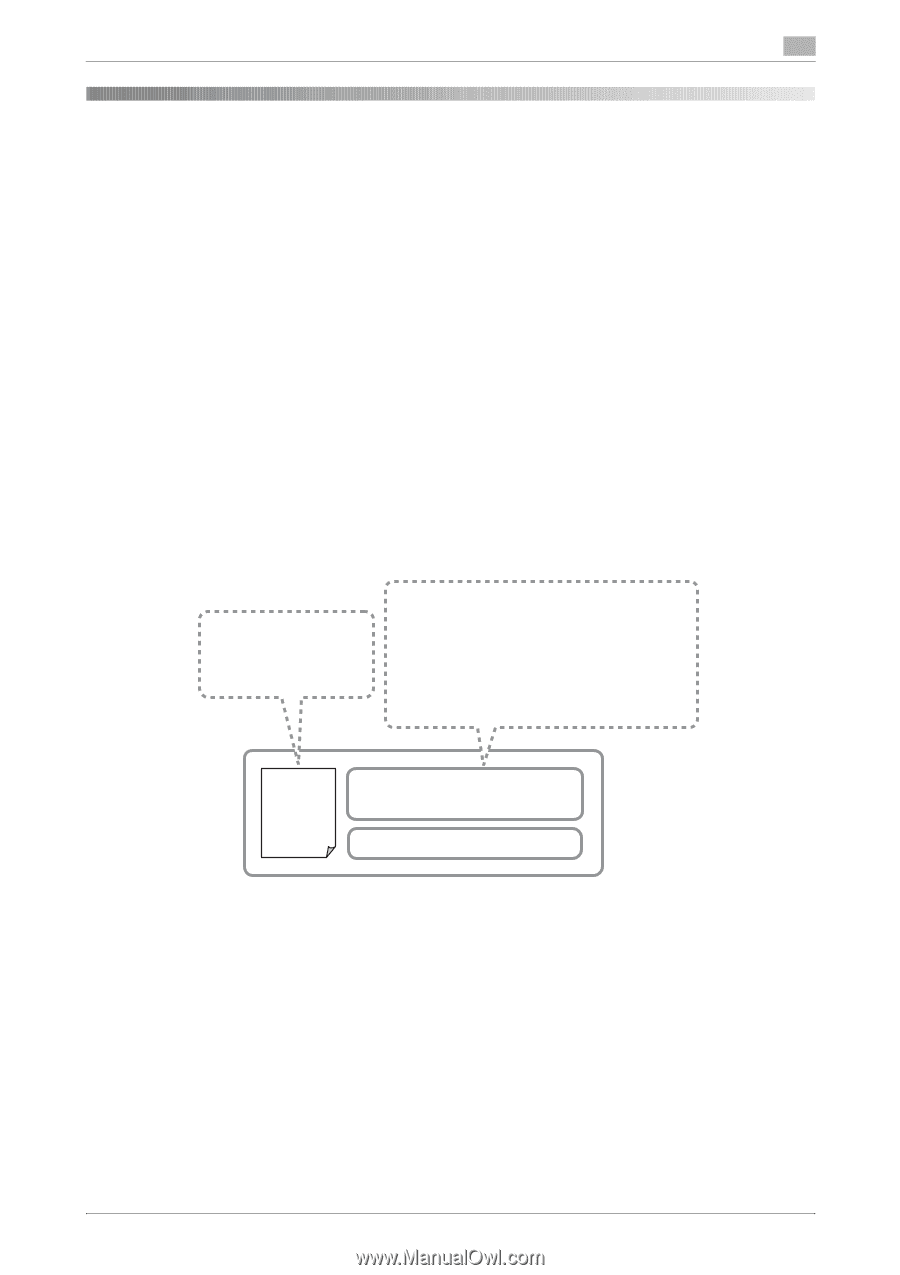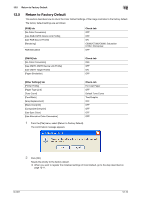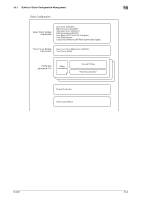Konica Minolta bizhub PRESS C7000/C7000P IC-601 Color Centro User Guide - Page 204
Outline of Color Configuration Management
 |
View all Konica Minolta bizhub PRESS C7000/C7000P manuals
Add to My Manuals
Save this manual to your list of manuals |
Page 204 highlights
13.1 Outline of Color Configuration Management 13 13 Color Configuration Management 13.1 Outline of Color Configuration Management Use of the Color Centro enables to set and manage "Profile Set" which is consolidated with several device link profiles and several device profiles which are used for one paper type. In addition, you can set and manage "Color Configuration" which is consolidated with several Profile Sets (used for all paper types) and other information of color settings. These functions of Color Centro allow you to execute the color setting adequately by only specifying the Color Configuration without executing the complex and various settings. 13.1.1 Outline of Profile Set The objects which compose the job are images, graphics and texts. In addition, there are RGB objects and CMYK objects. For use of this main body, you can set the device link profiles which are appropriate for all these objects. In addition to the profiles, on the color printing, to consider about the adequate hue corresponding to the paper type and outputting is also necessary. Therefore, the color setting needs the complex operations. For more efficient color settings, Color Centro manages the Profile Set which is integrated with all profiles (9 types) which are used for one paper type. The Profile Set includes the property information of the Profile Set (created date, updated date, etc.) besides the paper information and profile information. Color Centro manages the Profile Set by using the database. Paper Type Paper Weight Paper Color Paper Catalogue Name RGB Source Profile CMYK Target Profile Printer Profile RGB-CMYK Device Link Profile (Image) RGB-CMYK Device Link Profile (Graphic) RGB-CMYK Device Link Profile (Text) CMYK-CMYK Device Link Profile (Image) CMYK-CMYK Device Link Profile (Graphic) CMYK-CMYK Device Link Profile (Text) Paper Information Several Profiles Property Information Profile Set IC-601 13-2