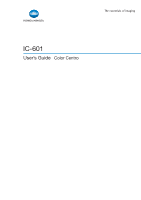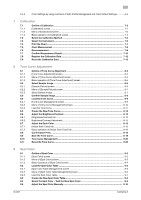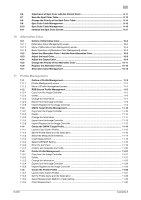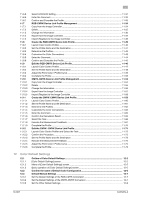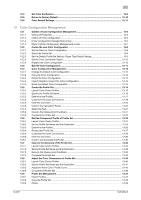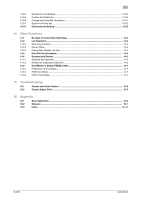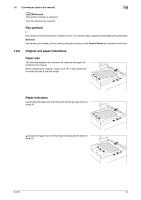IC-601
Contents-5
12.4
Set Color Verification
....................................................................................................................
12-9
12.5
Return to Factory Default
...........................................................................................................
12-10
12.6
Color Default Settings
................................................................................................................
12-11
13
Color Configuration Management
13.1
Outline of Color Configuration Management
.............................................................................
13-2
13.1.1
Outline of Profile Set
........................................................................................................................
13-2
13.1.2
Outline of Color Configuration
.........................................................................................................
13-3
13.1.3
[Color Configuration Management] screen
......................................................................................
13-5
13.1.4
Menu of [Color Configuration Management] screen
........................................................................
13-7
13.2
Create the new Color Configuration
...........................................................................................
13-8
13.2.1
Set the Name of Color Configuration
...............................................................................................
13-8
13.2.2
Select the Profile Set
.......................................................................................................................
13-8
13.2.3
Set the Default Profile Set Setting / Paper Type Default Setting
.....................................................
13-9
13.2.4
Set the Color Conversion Option
...................................................................................................
13-10
13.2.5
Register the Color Configuration
...................................................................................................
13-10
13.3
Edit the Color Configuration
......................................................................................................
13-11
13.4
Color Configuration Management
.............................................................................................
13-12
13.4.1
Change the Default Color Configuration
........................................................................................
13-12
13.4.2
Copy the Color Configuration
........................................................................................................
13-12
13.4.3
Delete the Color Configuration
......................................................................................................
13-12
13.4.4
Import (Register) / Export the Color Configuration
........................................................................
13-13
13.4.5
Reset the Default Color Configuration
...........................................................................................
13-14
13.5
Create the Profile Set
.................................................................................................................
13-15
13.5.1
Launch Color Centro Profiler
.........................................................................................................
13-16
13.5.2
Specify the Profile Set Name
.........................................................................................................
13-16
13.5.3
Determine the Profiles
....................................................................................................................
13-17
13.5.4
Customize the Color Conversions
.................................................................................................
13-18
13.5.5
Enter the Comment
........................................................................................................................
13-20
13.5.6
Confirm the Calculation Result
......................................................................................................
13-20
13.5.7
Select the Task
..............................................................................................................................
13-21
13.5.8
Execute the Measurement Feedback
............................................................................................
13-21
13.5.9
Complete the Profile Set
................................................................................................................
13-22
13.6
Edit the Component Profile of Profile Set
.................................................................................
13-23
13.6.1
Launch Color Centro Profiler
.........................................................................................................
13-24
13.6.2
Set the Profile Set Name and the Destination
...............................................................................
13-25
13.6.3
Determine the Profiles
....................................................................................................................
13-26
13.6.4
Recalculate Profile Set
...................................................................................................................
13-27
13.6.5
Customize the Color Conversions
.................................................................................................
13-28
13.6.6
Enter the Comment
........................................................................................................................
13-30
13.6.7
Confirm and Complete the Profile
.................................................................................................
13-30
13.7
Improve the Accuracy of the Profile Set
...................................................................................
13-32
13.7.1
Launch Color Centro Profiler
.........................................................................................................
13-33
13.7.2
Set the Profile Set Name and the Destination
...............................................................................
13-34
13.7.3
Execute the Measurement Feedback
............................................................................................
13-35
13.7.4
Complete the Profile Set
................................................................................................................
13-38
13.8
Adjust the Color Conversions of Profile Set
.............................................................................
13-39
13.8.1
Launch Color Centro Profiler
.........................................................................................................
13-40
13.8.2
Set the Profile Set Name and the Destination
...............................................................................
13-41
13.8.3
Adjust the Point Color / Profile Curve
............................................................................................
13-42
13.8.4
Complete the Profile Set
................................................................................................................
13-46
13.9
Profile Set Management
.............................................................................................................
13-47
13.9.1
Export Profiles
................................................................................................................................
13-47
13.9.2
Copy the Profile Set
.......................................................................................................................
13-48
13.9.3
Delete
.............................................................................................................................................
13-49