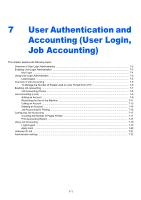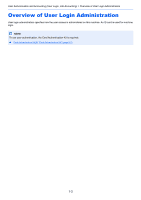Kyocera ECOSYS P5021cdw ECOSYS P5021cdn/P5021cdw/M5026cdn/P5026cdw Operation G - Page 142
Power Off Rule models for Europe, Disp. Status/Log, Low Toner Alert, Device Common, Power Off Rule
 |
View all Kyocera ECOSYS P5021cdw manuals
Add to My Manuals
Save this manual to your list of manuals |
Page 142 highlights
Setup and Registration (System Menu) > System Menu Power Off Rule (models for Europe) [Menu] key key > [Device Common] > [►] key key > [Power Off Rule] > [►] key Select whether or not the machine enters Power Off mode. Item Description Network Set whether or not the machine enters Power Off mode for Network. Value: Off, On Even when [Network] is set to [Off], if the machine does not communicate with the other devices, the machine will enter Power Off Mode. USB Cable Set whether or not the machine enters Power Off mode for USB cable. Value: Off, On Even when [USB Cable] is set to [Off], if the machine does not communicate with the other devices, the machine will enter Power Off Mode. USB Host Set whether or not the machine enters Power Off mode for USB host. Value: Off, On RAM Disk Set whether or not the machine enters Power Off mode for RAM Disk. Value: Off, On Power Off Timer (models for Europe) [Menu] key key > [Device Common] > [►] key key > [Power Off Timer] > [►] key Item Power Off Timer Description Select whether to turn off the power automatically after a period of inactivity. Value: 1 hour, 2 hours, 3 hours, 4 hours, 5 hours, 6 hours, 9 hours, 12 hours, 1 day, 2 days, 3 days, 4 days, 5 days, 6 days, 1 week Disp. Status/Log [Menu] key key > [Device Common] > [►] key key > [Disp. Status/Log] > [►] key Item Disp. Status/Log JobsDetailStatus Jobs Log Description Set the display method of the Status/Log. If the ID card authentication is enabled, this setting is applied when you refer to the print job or print job log from Command Center RX. Value: Show All, My Jobs Only, Hide All Value: Show All, My Jobs Only, Hide All Low Toner Alert [Menu] key key > [Device Common] > [►] key key > [Low Toner Alert] > [►] key Item Low Toner Alert Description Set the amount of remaining toner to notify the administrator when to order a toner when the toner is running low. Value: Off, On Low Toner Alert: Set the toner level for notification of low toner. The setting range is 5 to 100% (in 1% increments). Displayed when [Off/On] is set to [On] and the [▼] key is selected. NOTE Selecting [Off] alerts you low toner when the amount of remaining toner becomes 5%. 6-21