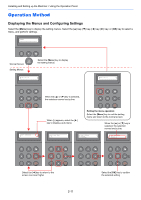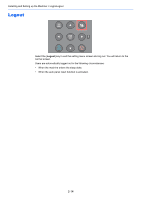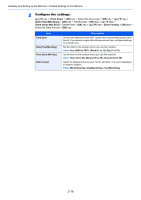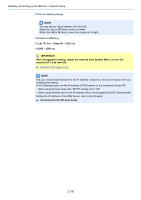Kyocera ECOSYS P5021cdw ECOSYS P5021cdn/P5021cdw/M5026cdn/P5026cdw Operation G - Page 47
Time Zone, Date Year/Mon/Day, Time Hour:Min:Sec, Date Format, Con the settings.
 |
View all Kyocera ECOSYS P5021cdw manuals
Add to My Manuals
Save this manual to your list of manuals |
Page 47 highlights
Installing and Setting up the Machine > Default Settings of the Machine 2 Configure the settings key > [Time Zone] > [OK] key > Select the time zone > [OK] key key > [Date (Year/Mon/Day)] > [OK] key > Set the date > [OK] key key > [Time (Hour:Min:Sec)] > Set the time > [OK] key key > [Date Format] > [OK] key > Select the Date Format > [OK] key Item Time Zone Date (Year/Mon/Day) Time (Hour:Min:Sec) Date Format Description Set the time difference from GMT. Choose the nearest listed location from the list. If you select a region that utilizes summer time, configure settings for summer time. Set the date for the location where you use the machine. Value: Year (2000 to 2037), Month (1 to 12), Day (1 to 31) Set the time for the location where you use the machine. Value: Hour (00 to 23), Minute (00 to 59), Second (00 to 59) Select the display format of year, month, and date. The year is displayed in Western notation. Value: Month/Day/Year, Day/Month/Year, Year/Month/Day 2-16